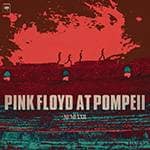■ Introduction
This is my fourth post. I usually create Vocaloid songs using Hatsune Miku and my original Vocaloid (UTAU), but I often find myself wondering, “I made a song, but where should I release it?” In this post, I will introduce how to create and participate in the Vocaloid Collection based on my own experience, aimed at those who are looking for a platform to release their original songs.
■ What is the Vocaloid Collection?

https://vocaloid-collection.jp/
The Vocaloid Collection is an event held regularly on Nico Nico Douga, a video sharing service provided by IT company Dwango. It is an event born from the Vocaloid culture, where creators, users, and companies involved in the online community come together to celebrate, and it’s an event everyone interested in Vocaloid can enjoy. Moreover, participants can use a wide range of voice synthesis software, not limited to Vocaloid products.
*Targeted Software: Vocaloid, Hatsune Miku NT, UTAU, CeVIO, Singing Voice Loid, Neutrino, Synthesizer, and other synthetic voice software.
■ How to Participate
<Step-by-Step Guide for Participating in the Vocaloid Collection>
1. Create an account
2. Make the song and video
3. Upload the video to Nico Nico Douga
4. Wait for the event to start
Let me explain each step in detail.
1. First, you need to register for an account on Nico Nico Douga to be able to upload videos. You can sign up here:
https://account.nicovideo.jp/register
2. Next, you’ll need to create the song and video. However, while I can make songs, I didn’t know how to create music videos. For those of you like me who want to create as much as possible on your own but don’t know where to start, I recommend the following methods:
a) Using Video Editing Software
- Adobe Premiere, Adobe Premiere Rush
- iMovie (Mac), Final Cut Pro X
Adobe products are available via subscription, so you can sign a contract just for the period you are working on the video. Adobe Premiere Rush is a simplified version of Adobe Premiere, but it can be used to make a video with images, music, and lyrics fairly easily.
For Mac users, iMovie comes pre-installed and can be used intuitively, even for beginners.
If you want to create more elaborate video work, you could try using more advanced software like Adobe After Effects for effects editing.
b) Using Canva
- Canva (https://www.canva.com/)

Canva is an online platform that allows you to edit images and videos. You can make not just videos but also images for Instagram posts or printed flyers. After signing up, you can upload your song to Canva and combine it with images and text to create a music video. The final video can be downloaded in mp4 format.
Canva is available for free, and you can also opt to use the paid version only during the production period. The paid version unlocks a wider range of image materials and features. There is also a free trial period available, so why not give it a try?
C)Using TextAlive
- TextAlive (https://textalive.jp/)

TextAlive is a lyric video creation support service officially introduced by Nico Nico Douga. You can create lyric animations directly in your browser, so it’s great for those who don’t have a high-performance computer. There are a variety of templates available, so why not try creating a video with the lyrics of your own song?
D)Utilizing PictureLis
- PictureList(https://vocaloid-collection.jp/picture-list/spring/)

PictureList is an official initiative by Nico Nico Douga. On Twitter, illustrators post Vocaloid illustrations with the PictureList tag. Composers who have finished their songs but are struggling to find suitable illustrations can use these images for their videos.
Illustrators are happy to have their works featured in video projects, and composers can easily select and use illustrations from a wide selection to complement their music.
Once you’ve selected an illustration, contact the illustrator to request permission, download the image, and incorporate it into your video using the previously mentioned video editing software or Canva. Then, you can combine it with your song and complete your video.
E)Creating MMD Videos

https://www.nicovideo.jp/watch/sm2420025
This method is significantly more complex than the previous ones, but it involves using a software called MMD (MikuMikuDance) to animate a Vocaloid character’s 3D model and create a music video. This technique has evolved over time on Nico Nico Douga and has become somewhat of a legacy. If you’re using MMD for the first time, be prepared for a challenging process to complete your music video.
<Steps to Create a music video with MMD>
- Install the MMD software via the video description link above
- Download 3D models, backgrounds, and props for MMD, and create movement and camera work to match your song.
- Use the software Face And Lips to create a motion that syncs the lyrics with the 3D model
- If needed, use another video editing software to add lyrics to your MMD video
*Once your video is successfully uploaded, use Nico Nico Douga’s Content Treesystem to add any borrowed 3D models or assets as parent works for your video. This notifies the creators of the resources used and, if they are part of Nico Nico Douga’s Creator Encouragement Program, they might receive a small payment for the usage of their assets.
F)Creating Videos in VRChat
This method is recommended for those who are already familiar with VRChat, as it requires registering and uploading avatars through Unity, which can be quite time-consuming if starting from scratch.

https://booth.pm/ja/items/3226395
On the Booth sales site, a 3D model of Hatsune Miku NT for use in VRChat is available for free. The reason I recommend this method is because this well-crafted avatar is accessible to everyone.
In VRChat, there are over 90,000 user-created worlds where you can place the Hatsune Miku avatar and shoot a video.
However, keep in mind that VRChat might not have intended for this type of use. To avoid issues and prevent being banned from using the models, make sure to properly credit and mention any models or worlds you use in the video description, stating that you are borrowing them.
If you use this method, creating a music video is much easier compared to starting from scratch in MMD. This way, you can focus more on creating your music, without the hassle of video production.
■ Once Your Video is Complete
Upload your video to Nico Nico Douga in time for the Vocaloid Collection event period. Don’t forget to add the appropriate tags to indicate that your video is for the Vocaloid Collection!
If you finish your video early, you can schedule a post before the event starts. By setting a specific publish time, you can smoothly participate without worrying about being late.
Once the Vocaloid Collection event begins, you’ll notice a huge number of new posts. You can enjoy watching a variety of fresh Vocaloid works and support other creators in the process!
■ Conclusion

https://www.nicovideo.jp/watch/sm40332025
Here is the music video I created using VRChat. Feel free to check it out!
That concludes this report. I wish you all the best in your musical endeavors and hope you have a great time making music!
The “sound & person” column is made up of contributions from you.
For details about contributing, click here.








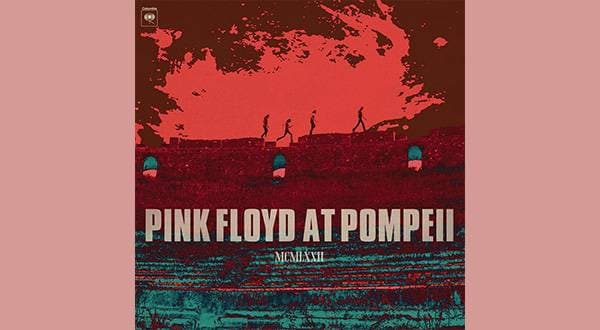





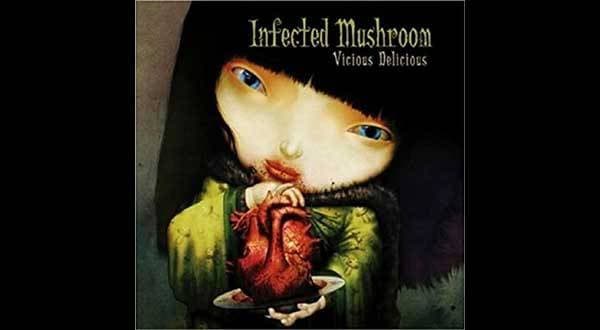


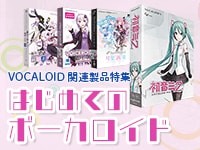 はじめてのボーカロイド
はじめてのボーカロイド
 DDJ-400HA & HDJ-X5-HA スペシャルコラボ
DDJ-400HA & HDJ-X5-HA スペシャルコラボ
 DTM対談 kors k × かめりあ × Hommarju
DTM対談 kors k × かめりあ × Hommarju
 DTMセール情報まとめ
DTMセール情報まとめ
 ミュージックビデオ撮影テクニック!
ミュージックビデオ撮影テクニック!
 配信・ポッドキャスト特集!(ライブ/動画/ゲーム実況)
配信・ポッドキャスト特集!(ライブ/動画/ゲーム実況)