
- Software
- MIDI
- MIDI keyboards
- ROLAND/A-49-BK MIDIキーボードコントローラー
ROLAND / A-49-BK MIDIキーボードコントローラー
The A-49 is a MIDI keyboard controller with a simple user interface and a full-fledged synth keyboard unique to Roland. SuperNATURAL Equipped with SuperNATURAL mode that allows you to instantly assign optimum parameters for controlling sound sources. You can freely control SuperNATURAL sound sources such as INTEGRA-7 and JUPITER-80/JUPITER-50 with two buttons and two knobs. In addition, the D-BEAM, which is extremely useful for live performances, has also been added. It also supports connection to iPad (*1) in addition to Windows and Mac. It supports three platforms and can be used in a wide range of situations. You can choose the body color from white and black.
・Equipped with a high-quality 49-key synth keyboard that supports various performance expressions such as repeated hits and glissandos.
・Equipped with SuperNATURAL mode, you can instantly assign optimum parameters for controlling compatible sound sources.
・Equipped with a D-BEAM controller for live performance.
・Supports 3 platforms: Windows/Mac/iPad (*1). *1: Apple Camera Connection Kit is required separately.
・Includes DAW software "Ableton Live Lite". *Download provided
■ Main specifications
・Keyboard 49 keys (Velocity compatible)
・Controller buttons = S1, S2 (assignable), knobs = C1, C2 (assignable), foot pedal = hold, expression, pitch bend/modulation lever, D-beam controller
・Button [Function] button, [SuperNATURAL] button, [Octave +/-] button, [Transpose] button
・Display Power indicator LED, Octave indicator LED
・Connection terminal HOLD terminal (standard type), EXPRESSION terminal (TRS standard type), MIDI OUT terminal, USB COMPUTER terminal (USB type B)
・Interface USB
・Obtained from the power supply USB COMPUTER terminal
・Accessories Instruction manual, A-49 CD-ROM, USB cable, Ableton Live Lite download code
・Dimensions/Mass: Width (W) 836 mm Depth (D) 182 mm Height (H) 84 mm Mass 2.5 kg
・Sold separately Pedal switch (DP-2/DP-10), Expression pedal (EV-5/EV-7)
■Operating conditions
・Windows
Supported OS Windows 7 SP1 or later, Microsoft Windows Vista SP2 or later, Microsoft WindowsR XP Home/XP Professional SP3 or later *All Japanese versions
Compatible computer Windows compatible computer equipped with a USB port as standard
CPU/Clock Intel Core, Pentium or compatible processor/1GHz or higher
Memory 1.0GB or more
Required hardware DVD-ROM drive (required for installation)
・Macintosh
Supported OS Mac OS X v10.5.8 or later *All Japanese versions
Compatible PC Apple Mac series
CPU/clock Intel processor or higher
Memory 1.0GB or more
Required hardware DVD-ROM drive (required for installation)
*Windows XP Media Center Edition/XP Professional x64 is not supported. * Macs running Windows are not supported. *If it does not work properly when connected to the USB 3.0 port, it must be connected to the USB 2.0 port. *Cannot be used with a USB 3.0 port that is not compatible with USB 2.0. * Performance of the product does not change even when connected to USB 3.0. *Cannot be used with bus-powered USB hubs.
関連商品
-
¥275(incl. tax)
 Back Order
Back Order -
¥4,980(incl. tax)
 In Stock
In Stock -
¥6,280(incl. tax)
 In Stock
In Stock -
¥16,800(incl. tax)
 In Stock
In Stock -
¥5,980(incl. tax)
 In Stock
In Stock -
¥9,800(incl. tax)
 In Stock
In Stock -
 AURALEX / Studiofoam Pyramids 2
AURALEX / Studiofoam Pyramids 2¥52,800(incl. tax)
 In Stock
In Stock -
 SONEX / PYR2 BROWN 14 pieces 61cm square
SONEX / PYR2 BROWN 14 pieces 61cm square¥35,000(incl. tax)
 In Stock
In Stock -
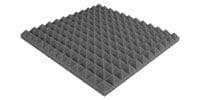 SONEX / PYR2 CHARCOAL sound absorbing material 1 piece 61cm square
SONEX / PYR2 CHARCOAL sound absorbing material 1 piece 61cm square¥2,640(incl. tax)
 Back Order
Back Order -
 SONEX / UNX3 BROWN 6 pieces 61cm x 122cm sound absorbing material
SONEX / UNX3 BROWN 6 pieces 61cm x 122cm sound absorbing material¥75,800(incl. tax)
 Back Order
Back Order -
¥24,800(incl. tax)
 Back Order
Back Order -
¥45,800(incl. tax)
 Back Order
Back Order -
¥3,620(incl. tax)
 In Stock
In Stock -
¥2,750(incl. tax)
 In Stock
In Stock -
¥8,800(incl. tax)
 In Stock
In Stock
商品レビューProduct Review
2021/07/03
![]()
![]()
![]()
![]()
![]() 設置場所の問題でも、悩まない。
設置場所の問題でも、悩まない。
投稿者名Reviewed by:ひろたか 【香川県】
奥行が小さくて、弾き心地の面で妥協したくなくて、いろいろな方にアドバイスもらって決めましたが、鍵盤のタッチもいいし、INTEGRA-7用の機能もあるんですね。いつか買おうかなって思っちゃう位、弾いてて気持ちの良いMIDIキーボードです。
レビューIDReview ID:119647
2015/09/27
![]()
![]()
![]()
![]()
![]() いいのに出会いました
いいのに出会いました
投稿者名Reviewed by:TF 【神奈川県】
DTM初心者ですが、かなり重宝しています。
本格的に打ち込んでるわけではないので、こんな機能つかわねぇよwwという機能が備わっています。
Cubase8でwindows8.1 ですが問題なく使用できます。オーディオインターフェースには接続してないのでそちらは不明ですが、パソコンに直接繋ぐのであれば不備はないと思います。
レビューIDReview ID:58799
2023/04/09
![]()
![]()
![]()
![]() DTMに最適
DTMに最適
投稿者名Reviewed by:Po Dune 【神奈川県】
奥行きも小さくデスク上に置きやすいです。これを選んだ理由はキーボードのタッチ。このサイズのキーボードはフニャフニャなタッチが多い中、それなりの反発力があり弾きごたえがあります。ベンドコントローラーが付いているのも◎です。ただ、鍵盤の長さが短いから仕方ないのですが、鍵盤の上部を押さえた時(黒鍵盤を使うコードで白鍵盤の上の方を押さえる時)に重すぎて音がうまく出ない時があります。
49鍵なのでオクターブが足りなくなる時ありますが、[+][-]のボタンでオクターブを変えられるのは便利な機能です。
一つ注意点は、この製品はドライバをインストールしたPCにUSB接続しないと電源が入らないようになっています。MIDIコントローラーとして使用する時には昔のファミコンばりの隠しコマンドがあって、FUNCTION+PITCH+ASSIGNボタンを押しながらUSBケーブルを接続するとドライバをインストールしていなくても電源が入るようになります。(USBで給電は必要ですが)。これはマニュアルにも載っていない非公式な方法のようです。
レビューIDReview ID:139044
2019/02/15
![]()
![]()
![]()
![]() 改善されてなく残念です
改善されてなく残念です
投稿者名Reviewed by:taratara 【東京都】
他の方のレビューにもありましたが、商品ケースに直接伝表を貼り付け発送するのはどうかと思います。
外箱をケース代わりに使ったり、使って気に入らなければ転売したりする時の多少なり障害になると思います。
昔は同じ方法で商品を送られて来たこともありましたが、最近は最低エアキャップで包んで送ってきます。
配送の都合とかはそっちの問題で、購入者は関係ありません。
御社で他の商品を購入しようと思った時、この件が思い出されて他店で購入しようかと思ってしまします。
早急の改善を求めます。
レビューIDReview ID:89695
2013/07/29
![]()
![]()
![]() DTM専用
DTM専用
投稿者名Reviewed by:mdk 【愛知県】
電源の供給はUSB端子のみ。
これが本当にもったいない。
持出でINTEGRA‐7を操作する場合、基本的にはiPad、A-49、A-88の選択肢になりますが、個人的にはiPadで音とセット作って、鳴らしながら鍵盤で切り替えるという方法を取っています。
しかし電源供給がUSBのみなので必ずパソコンが必要です。
新しいファームからINTEGRA正面からも取れるようになりましたが、その場合ワイレスが使えずiPadと接続できません。
その為、外での使用はあまりお勧めできません。
高性能なINTEGRAを軽量なMIDIキーボードで使用できる、と思っていたのが手が届いてない部分が多すぎてちょっと残念に思えました。
せっかくA-88とタッチが違うのだから、鍵盤以外は同等のものが欲しかったです。
DTMで据え置きにする場合は特に問題なく使用できています。
ただINTEGRA専用のパラメータによっているので、プラグイン用のつまみやフェーダが多めに欲しいなどのこだわりがあればPROシリーズの方が便利に使えると思います。
…値段を考えれば妥当なんだと思いますが、もう少し高くなってもいいので実用性が高いモノが欲しかったです。
レビューIDReview ID:42699
不適切な投稿として報告しますか?
理由
ご協力ありがとうございました
投稿を削除しますか?
投稿されたレビューを削除しました。
ROLAND
A-49-BK MIDIキーボードコントローラー
Item ID:176056
23,800 yen(incl. tax)
2,380Pt(10%)Detail
- 238Pts
通常ポイント
- 2,142Pts
ボーナスポイント
- 2,380Pts
Total
- In Stock
- In Stock, can be shipped when order is confirmed.
- Low Stock
- Low Stock, may be sold out soon.
- Scheduled date
- Expected to arrive at Sound House on this date.
- TBA
- Expected date of arrival at Sound House to be determined.
- Back Order
- It needs to be orderd from the manufacturer. Please inquire about the estimated date of arrival.
- Mfr. Delivery
- Must be ordered from manufacturer. Please inquire about the estimated date of arrival.
- Download
- Only the serial number will be sent to your registered email address.
- Special Order
- Made to order item or must be ordered from manufacturer. May take several weeks or months.
- No Longer Available
- Product is no longer available due to having been discoutined or other reasons.
Rating![]()
![]()
![]()
![]()
![]()













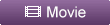









 KORG / 鍵盤みがっき!
KORG / 鍵盤みがっき! AURALEX / MoPAD
AURALEX / MoPAD AURALEX / MoPAD-XL
AURALEX / MoPAD-XL AURALEX / ProPAD
AURALEX / ProPAD PLAYTECH / KST40
PLAYTECH / KST40 PLAYTECH(旧ZENN) / KST140
PLAYTECH(旧ZENN) / KST140 AURALEX / Studiofoam Wedges 2
AURALEX / Studiofoam Wedges 2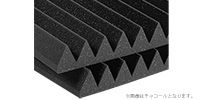 AURALEX / Studiofoam Wedges 2
AURALEX / Studiofoam Wedges 2 ROLAND / DP-10 ダンパーペダル
ROLAND / DP-10 ダンパーペダル ROLAND / DP-2
ROLAND / DP-2 ROLAND / EV-5 エクスプレッション ペダル
ROLAND / EV-5 エクスプレッション ペダル




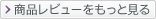














すべてのレビューを見る