
ZOOM / AMS-22
* When connecting to a smartphone / tablet, a USB cable or conversion adapter that matches the shape of the connector is required separately.
** You need to install the dedicated driver only when recording to a DAW application on a Windows computer.
For music production, it has a MIC / GUITAR terminal that allows you to connect a microphone or guitar directly, and you can record guitar or vocals using a DAW application. If you turn on the DIRECT MONITOR switch, you can monitor the audio being recorded without delay. It is also possible to supply phantom power to the condenser microphone with a 48V switch.
For live distribution, it is possible to mix the monaural sound of the microphone input connected to the MIC / GUITAR terminal with the stereo sound of the music player connected to LINE IN and distribute it as BGM. Since the microphone input is always treated as monaural sound, you will not have the delivery trouble that the microphone sound can be heard from only one side, which is often the case with general audio interfaces.
If you turn on the LOOPBACK switch on the side of the main unit, you can also distribute the sound source played on your computer / tablet. In addition to playing as BGM for talk distribution, you can also mix the sound of the game and use it for live game play. It can also be used for webins and remote conferences as a pocket-sized ultra-compact audio interface that can use a full-fledged XLR-connected microphone, enabling higher-quality sound delivery.
[Main features of AMS-22]
◎ Windows / Mac / iOS / Android compatible, 2-in / 2-out USB Type-C audio interface
◎ Pocket size, weight only 85g, ZOOM's smallest and lightest ultra-compact design ◎ No driver installation required, ready to use with USB connection *
◎ Sound quality of up to 24-bit / 96kHz
◎ MIC / GUITAR combo input that allows you to connect a microphone or guitar directly
◎ Stereo L / R TRS phone output and stereo mini headphone output
◎ LOOPBACK switch that can mix and distribute the sound source (BGM / game sound, etc.) played on the PC and the input sound.
◎ 48V ON / OFF switch that supplies phantom power to the condenser microphone
◎ DIRECT MONITOR switch that can directly monitor the input voice without going through a personal computer
◎ Stereo mini LINE IN terminal that can be used for recording / distribution by connecting a music player
◎ Driven by USB bus power, USB mobile battery, AC adapter (sold separately AD-17)
◎ External dimensions / mass: 68 mm (W) x 57.7 mm (D) x 46 mm (H) / 85 g
◎ Accessories: USB Type-C cable
* When connecting to a smartphone / tablet, a USB cable or conversion adapter that matches the shape of the connector is required separately.
You need to install the dedicated driver only when recording to a DAW application on a Windows PC.
関連商品
-
 CLASSIC PRO / CPH7000 Closed monitor headphones
CLASSIC PRO / CPH7000 Closed monitor headphones¥5,980(incl. tax)
 In Stock
In Stock -
 AURALEX / Studiofoam Pyramids 2
AURALEX / Studiofoam Pyramids 2¥52,800(incl. tax)
 In Stock
In Stock -
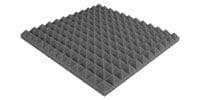 SONEX / PYR2 CHARCOAL sound absorbing material 1 piece 61cm square
SONEX / PYR2 CHARCOAL sound absorbing material 1 piece 61cm square¥2,640(incl. tax)
 Back Order
Back Order -
 SONEX / UNX3 BROWN 6 pieces 61cm x 122cm sound absorbing material
SONEX / UNX3 BROWN 6 pieces 61cm x 122cm sound absorbing material¥75,800(incl. tax)
 In Stock
In Stock -
¥24,800(incl. tax)
 Low Stock
Low Stock -
¥45,800(incl. tax)
 In Stock
In Stock -
¥2,380(incl. tax)
 In Stock
In Stock -
¥1,880(incl. tax)
 In Stock
In Stock
商品レビューProduct Review
2025/02/24
![]()
![]()
![]()
![]() とにかく小さい
とにかく小さい
投稿者名Reviewed by:しゅってぃ 【埼玉県】
とにかく小さくて軽いです、荷物にならない。
ソフトシンセのPAへの送り用に購入。
これとmidiキーボードをSampletank入れたiPhone15に接続してミニマムかつスプリット・レイヤー可能なセッティングにしてます。
iPhoneからの電源供給で問題なく動作してます。
(キーボードやハブによって電力消費が大きい場合は給電が必要)
USB起因だと思いますが「ヒューン」というノイズがたまに入ります。
録りには使ってないので録音に影響あるかは不明です。
あとヘッドフォンでの無音時のサーも大きめです。
とはいえこの大きさですのでiPhoneにUSB-C↔︎ステレオミニ変換をかますよりはお手軽に数段利便性高くできました。
レビューIDReview ID:67bbe84edc4eae005600009f
2025/01/25
![]()
![]()
![]()
![]()
![]() スマホ+Bandlabで
スマホ+Bandlabで
投稿者名Reviewed by:ぽにょす 【岐阜県】
スマホでBandlabを使ってコイツでギターとか歌とかRECしたりして遊んでる。
スマホによってはUSB接続の設定が必要。OPPOReno7a(andoroid=ColorsOS)の場合システム設定内OTG接続をON(10分間使用しないと自動的にオフ=毎度ONにする必要あり)
ちなみにBandlabアプリ内リアルタイム入力モニタリングのレイテンシは自分の場合うんこのように遅くて使い物にならんかった。DIRECTMONITORオンあるのみ。
☆接続方法+いるもの【】
ヘッドフォン端子→【ヘッドフォンとか】(OUTPUTでモニタリング音量調節)
LINE IN→【ミニフォンケーブル】→スマホフォンジャック(RECの際スマホの音量でBGM音量が調節できる)(オーディオレシーバーでBluetooth接続とかできるのかもしれんが自分はやってない)
MIC/GUITAR→【シールドとかケーブル】→【マイクとかギターとか】(GAINで入力音量調節)
DC9V(TypeC)→【USB(Type-C to A)とかのケーブル。同梱のはC to Aの1m】→【ZOOM AD-17】or【モバイルバッテリ】
USB端子(TypeC)→【USB(Type-C to C)】→スマホUSB端子
OUTPUT(LR)→【フォンケーブル】→【スピーカーとか】(自分は使ってない)
自分は最初モノ買い忘れたり使い方がよくわからんかったので適当にまとめてみた。
ちっちゃいので外に持ち出すのに楽。
わざわざPC外に持ち出さないでいいのもすごく楽。
スマホを使ったホビーユースに最適だと思う。
あと自分勘違いして電池は入ると思って買ったら入らんかった。モバイルバッテリ持っていけばいいのだけど
レビューIDReview ID:156292
2024/11/14
![]()
![]()
![]()
![]()
![]() 十分使えました
十分使えました
投稿者名Reviewed by:15milk 【北海道】
レコーディングと配信に使えたらいいなと思って購入しました。マイク端子にマイク、line inにギターアンプのフォン端子を繋いでバッチリです??
マイクにリバーブ機能はないですが安く始めれるのが素晴らしい
レビューIDReview ID:154371
2024/08/23
![]()
![]()
![]()
![]()
![]() 初AI/F
初AI/F
投稿者名Reviewed by:yyyyyyy 【静岡県】
USBマイク以外のものを使ってみたくて、I/Fが必要であるということで購入。
コンパクトで置き場所に困らない。(軽すぎて、コードと一緒に動くくらい。)
ヘッドホンやイヤホンも使えるし、ゲインも増幅できるみたいなのでよかったです。
何しろ、一般的なAI/Fよりも安いので、お試しにぴったりだなと思いました。
購入して満足しています。
レビューIDReview ID:152047
2024/07/31
![]()
![]()
![]()
![]()
![]() とても扱いやすいです
とても扱いやすいです
投稿者名Reviewed by:strings5th 【北海道】
何よりコンパクトでシンプルで扱いやすいです。
開封して取説を見ること無く直ぐに使用出来ました。
今まで他社の物を使っていましたが、使って直ぐに音もクリアな気がしました。
レビューIDReview ID:151406
不適切な投稿として報告しますか?
理由
ご協力ありがとうございました
投稿を削除しますか?
投稿されたレビューを削除しました。
ZOOM
AMS-22
Item ID:308819
9,000 yen(incl. tax)
90Pt(1%)Detail
- 90Pts
通常ポイント
- 90Pts
Total
- In Stock
- In Stock, can be shipped when order is confirmed.
- Low Stock
- Low Stock, may be sold out soon.
- Scheduled date
- Expected to arrive at Sound House on this date.
- TBA
- Expected date of arrival at Sound House to be determined.
- Back Order
- It needs to be orderd from the manufacturer. Please inquire about the estimated date of arrival.
- Mfr. Delivery
- Must be ordered from manufacturer. Please inquire about the estimated date of arrival.
- Download
- Only the serial number will be sent to your registered email address.
- Special Order
- Made to order item or must be ordered from manufacturer. May take several weeks or months.
- No Longer Available
- Product is no longer available due to having been discoutined or other reasons.
Rating![]()
![]()
![]()
![]()
![]()














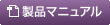









 AURALEX / Studiofoam Wedges 2
AURALEX / Studiofoam Wedges 2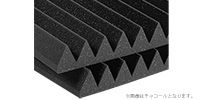 AURALEX / Studiofoam Wedges 2
AURALEX / Studiofoam Wedges 2 ZOOM / SCU-20 ソフトシェルケース
ZOOM / SCU-20 ソフトシェルケース ZOOM / AD-17A
ZOOM / AD-17A




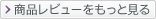














すべてのレビューを見る