
- Software
- PLUG IN / SOFTWARE
- Other plug-in software
- Sonarworks/SoundID Reference for Speakers & Headphones 測定マイク付属
Sonarworks / SoundID Reference for Speakers & Headphones 測定マイク付属
Variations

In Stock
スピーカー&ヘッドホン用 マイク付属

TBA
スピーカー&ヘッドホン用

Mfr. Delivery
スピーカー&ヘッドホン用 メール納品

Back Order
ヘッドホン用

Mfr. Delivery
ヘッドホン用 メール納品

Back Order
マルチチャンネル用 マイク付属

Back Order
アップグレード版 ヘッドホン用

In Stock
アップグレード版 Reference 4→通常版

In Stock
アップグレード版 ヘッドホン用→スピーカー用追加
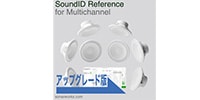
Mfr. Delivery
アップグレード版 Reference 4→マルチチャンネル用

Mfr. Delivery
アップグレード版 通常版→マルチチャンネル用

Back Order
測定用マイク
・ Measurement microphone included
* To use this product, a PC / Mac that meets the operating environment and an audio interface equipped with a phantom power compatible microphone input are required.
This product measures the acoustic characteristics of the monitor speaker / room with the attached measurement microphone, corrects the sound of the audio interface output by using the dedicated software on a PC / Mac that meets the operating environment, and has extremely flat characteristics from the speaker. Calibration software that can monitor the sound.
* Correct the acoustic characteristics of headphones SoundID Reference for Headphones is also included.
Infinitely accurate speaker calibration
The world's only acoustic correction solution for speakers / headphones and all PC outputs
The sound reproduced depends on the shape and material of the room, which affects the monitor and speakers, and the characteristics of the headphones. So SoundID Reference solves the problem of monitor accuracy and dramatically improves compatibility with other speaker systems.
For product details, please refer to this agency site
■ Main features
DAW plugin
SoundID Reference has zero latency processing, so it can be used during recording, producing, mixing, and mastering. The plug-in supports a variety of formats (AU, AAX Native, RTAS, VST), so it works with all major DAWs.
YouTube, iTunes, Netflix also corrected
SooundID Reference can also be used as a plug-in on your DAW, and you can calibrate the audio throughout your PC system. You can also enjoy flat and accurate sound when using iTunes, YouTube, web browsers and other software.
You can freely switch between speakers and headphones.
If you have multiple speakers and headphones, you can easily switch between them with the touch of a button by registering presets for each. Even if you go back and forth between the speakers and headphones, you can listen in a corrected environment.
As if you had multiple speakers
Translation Check
When mixing, it is necessary to make adjustments that take into consideration the listening environment of various listeners. "Translation Check" reproduces car stereo and earphone models, and even when listening on TV, and can be checked assuming various acoustic environments. The "Translation Check" function can be applied after calibrating the headphones and speakers you are using, so you can check the sound independently of the characteristics of the headphones and speakers.
A monitor / speaker environment profile is created by measuring for about 15 minutes with a dedicated microphone, and corrected to a flat and optimal reference environment. Depending on the room environment, it may not be possible to listen in the middle of the speaker, but even in such a situation, SoundID Reference can be set at the reference point where you usually listen to the sound at the time of measurement, and the difference in volume between the left and right due to the acoustic measurement at 24 points around it. , Frequency characteristics, phase characteristics are measured. It can be corrected to a precise and flat "reference" sound in any environment.
Reference for Headphones
-Headphone calibration using the average model
・ Supports AU / AAX / RTAS / VST plug-in format
-Systemwide recording-calibrate the output from the OS
Reference for Speakers & Headphones
・ Headphone calibration plug-in using average model
・ Speaker measurement software + calibration plug-in
・ Supports AU / AAX / RTAS / VST plug-in format
-Systemwide recording-calibrate the output from the OS
SoundID Reference dedicated measurement microphone
The dedicated microphone for measuring the room is individually assigned a serial number. By inputting the serial at the time of measurement, the frequency characteristics of the room are measured based on the frequency characteristics of the microphone. Therefore, it provides more accurate, flat and accurate measurements and corrections.
* For the latest operating environment, Sonarworks software operation at the bottom of the manufacturer's site See Environment .
https://www.minet.jp/brand/sonarworks/soundid-reference-for-speakers-headphones-with-measurement-microphone/
関連記事
スタッフレビュー
完璧に音響が調整されたプロフェッショナル・スタジオ以外では、マストアイテムと言っても差し支えない製品です!モニタースピーカーの潜在力を発揮し、フラットなモニター環境を実現します。測定作業は約15分。英語のダイアログですがわかりやすいイラストがあり、ゲーム感覚で進んでいくため、どなたでも簡単に作業できます。周波数特性を見ることができるため、どのようにキャリブレーションされたかも一目でわかります。これを導入してからミックスの精度がかなり上がったように思います!最近ではADAM AUDIOのAシリーズのソフトウェアとも統合され、ますますレコーディング業界での浸透度も高まっています!
 サウンドハウススタッフ
サウンドハウススタッフ商品レビューProduct Review
2023/01/21
![]()
![]()
![]()
![]() MIXはしやすくなったけど
MIXはしやすくなったけど
投稿者名Reviewed by:まき 【佐賀県】
導入が完了するまで苦労したので、ここに記しておきます。
PC:Windows 11
サブPC:MacBookPro Intel Core i7
AIF:steinberg UR22mkII
●接続が正しく認識されない
AIFにマイクとスピーカーの両方を繋ぐ必要があるのですが、「入力と出力に別のオーディオデバイスを使用しているようです」との表示が出ます。これは無視して進めました。
●マイクが認識されない
ASIOかWASAPIか選べるのですが、ASIOを選ぶとマイクが認識されませんでした。
SoundID Reference Measure(WASAPI Mode)で起動すると、解決しました。
●「高いノイズが検出されました。スピーカーの出力を上げ、マイクの入力を下げてください」と表示される
私の場合、USBの差込口が原因でした。PC側を別のポートに変えてみると一瞬で解決しました。
改善された後でも、測定にはかなりの音量が必要です。
スピーカーの音量を話し声レベルに調整するよう指示されますが、話し声レベルは余裕で超えていると思います。
●右側のスピーカーを測定しようとすると「ルーティングが間違っています」と表示される
部屋の反響が原因で測定できないこともあるようなので、部屋やスピーカーの位置を変えて試していたら測定できるようになりました。
その後、元の位置に戻しても測定できたので、原因は不明です。
●37か所の測定の時、マイクの位置が定まらず測定できない
マイクの測定位置が前後に動いてしまい一度も測定できません。
これは計測用の音(3種類用意されている)を変えたり、USB差込口やスピーカーの配置を変えても改善できませんでした。
サブ機のMacBookだと測定ができました。WindowsPCを起動させた状態でも測定できたので、PCのノイズが原因ではないようです。
結果的に、メインの機材だけでは最後までたどり着けませんでした。
問い合わせも一度しかしていないので、時間をかければサポートが原因を見つけてくれるのかもしれません。
その後、SoundIDのプラグインを差した状態でバウンスをするとフリーズするという問題も発見しました。
作曲段階から差すという使い方はオススメできないかもです…。
レビューIDReview ID:136833
2022/05/24
![]()
![]()
![]()
![]()
![]() DTM時代のマスト!
DTM時代のマスト!
投稿者名Reviewed by:69 【埼玉県】
たったこれだけで自信と信用を買えるのだからいい時代です。
MIXにおいて重要なタスクの1つに様々な再生デバイスにおける出音のチェックがあります。
聴き慣れた再生環境でリファレンス用音源と相対的に判断しながら進めて来たMIXも、聴き手の環境でこちらの意図通りの音が再生されなくては、自分だけ気持ち良く聴けてもあまり意味がありません。そのチェックと微調整作業に戻る反復だけで場合によっては膨大な時間を費やしてしまうことも…
またマスタリング等の依頼で人の音源を扱う際、相手方にとって一番心配なのは自分の意図が正確に伝わっているか、もっと言えば再生環境の差異に耐え得る正確な処理を行える環境がこちらに備わっているのかどうかという点が、言わないだけでスキルと同じ位重要視されてます。
こちらの導入がその基準点です。
フラットな周波数特性環境で適切に処理された音源は再生環境に左右されにくい傾向にあります。完璧とは言わないまでもそれに近い所からスタート出来るので、確認作業に於いて革新的な時短に繋がります。
依頼者側視点からも余計な不信感を与える心配がなくなります。
そして初心者の方程こちらを導入するメリットは大きいと感じます。正確な再生環境でリファレンス用音源をモニターすることがMIX上達の一番の近道です。
実用的なAIによる自動MIXプラグインが普及した今の時代、下手するとiZotopeのバンドルとコレさえあればそれだけでMIXが済んでしまうかも知れません。正しくソフトを使い正確にモニターして問題がなければ最低基準はクリアです。後は完成品に適用された数値を分析、効果を確認しつつより綿密な処理と個性や意図を反映させていく分解逆走的な+αのMIXをしていった方が、何もわからず0から始めるよりも理解は早いとさえ感じます…ズルいな~w
それもこれも歪んだ視界では成し得ません。-を0にする無駄を省いて楽しいMIXライフを送りたいものです。
レビューIDReview ID:130013
2021/10/20
![]()
![]()
![]()
![]()
![]() 宅録や自宅ミックスには絶対必須!最高です
宅録や自宅ミックスには絶対必須!最高です
投稿者名Reviewed by:sujiwara 【東京都】
部屋の反響などを付属の専用マイクで測定してモニター環境をフラットにしてくれるという、いわゆるキャリブレーションソフト。
今までそんなの必要ないだろうと思っていたのですが、買って使ってみて感動しました。まじで。これまで曲作り?ミックス作業を自宅でやってきましたが、どうにも130Hz付近が鳴り過ぎていると感じることが多く、これが部屋の反響のせいだと全く気づかずバッサバサEQで削っていました。おかげで低音スカスカの音源が出来上がっていたわけです。
半信半疑でSoundID Referenceを導入してみましたが、最初の計測も簡単で15分ほどで完了。計測の際に使っているオーディオインターフェースとスピーカーの機種を選ぶのですが、現行の一般的な機種ならほぼ全部あると思います(古いものがどこまで対応してるかは不明)。ちなみに付属の計測マイクはコンデンサーなのでファンタム電源(ファンタム付きIFならそれでOK)が必要です。
計測の結果はグラフで表示されるのですが、130Hz付近が+12dbくらい膨らんでいることが判明。…やっぱそうだよね。おまけに80Hzと10kHz以上が-6db凹んでいました。他にも帯域によって凸凹。もうほんとにボッコボコでした。ボクサーに殴られたんかってぐらいボッコボコ。
一通り設定が終わったら、あら不思議、もうフラットになってるんですよ。試しに色々と音楽を再生してみると明らかに低音の変な鳴りが消えてる。スピーカーの音量を上げても部屋が共振するようなことも無い! これがフラットってやつなんか…!と涙が出てきました。まじで。
DAWプラグインとしてももちろん使えるので、DAWのマスタートラックの一番最後に挿して使いましょう。自分で作ったトラックを聴いてみたら、特にドラムのキックの音が全く違く聴こえてビビりました。もう音色違うやんってぐらい変わりました。これは音色選びの段階から使いたくなるやつです。
マンションなどでスピーカーがあまり使えないという方には、ヘッドフォンのキャリブレーションのみのものもあります。各種ヘッドフォンの特性に合わせてフラットにしてくれるので、音の癖に悩んでる人は使ってみてほしいです。
ここまで高性能なのに手頃な価格なのは本当にありがたいです。
おかげで自分のミックスした音源に自信が持てるようになりました。ずっと使い続けます!
レビューIDReview ID:123370
不適切な投稿として報告しますか?
理由
ご協力ありがとうございました
投稿を削除しますか?
投稿されたレビューを削除しました。
Sonarworks
SoundID Reference for Speakers & Headphones 測定マイク付属
Item ID:290216
Regular Price:¥59,400(incl. tax)
¥32,499(incl. tax)
1,623Pt(5%)Detail
- 324Pts
通常ポイント
- 1,299Pts
ポイント5倍キャンペーン
- 1,623Pts
Total
限定特価
- In Stock
- In Stock, can be shipped when order is confirmed.
- Low Stock
- Low Stock, may be sold out soon.
- Scheduled date
- Expected to arrive at Sound House on this date.
- TBA
- Expected date of arrival at Sound House to be determined.
- Back Order
- It needs to be orderd from the manufacturer. Please inquire about the estimated date of arrival.
- Mfr. Delivery
- Must be ordered from manufacturer. Please inquire about the estimated date of arrival.
- Download
- Only the serial number will be sent to your registered email address.
- Special Order
- Made to order item or must be ordered from manufacturer. May take several weeks or months.
- No Longer Available
- Product is no longer available due to having been discoutined or other reasons.
Rating![]()
![]()
![]()
![]()
![]()




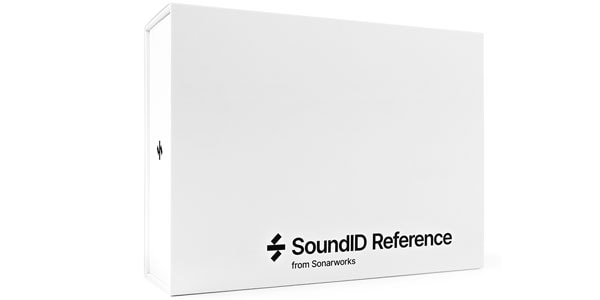
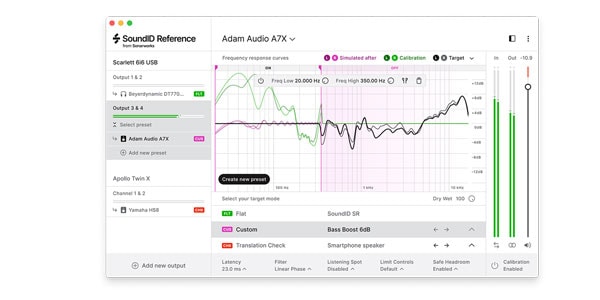




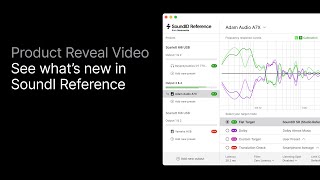









 In Stock
In Stock 












すべてのレビューを見る