
- Software
- MIDI
- MIDI keyboards
- KORG/nanoKEY 2 WH
KORG / nanoKEY 2 WH
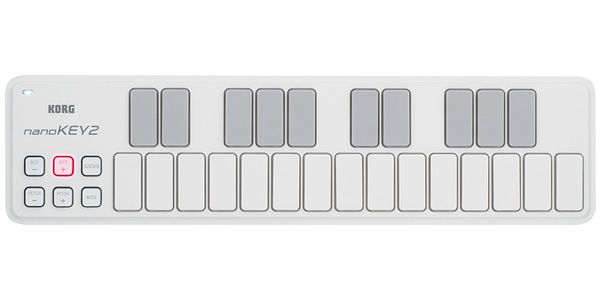
- Color: White
- Slim 25-key USB-MIDI keyboard, ideal for laptops
- Newly developed, velocity-sensitive, separate-type keybed
- Convenient sustain button for piano input
25-key, velocity-sensitive keyboard that combines thinness and touch feel
- The nanoKEY2's structure, similar to the latest PC keyboards, achieves a slim profile, while the technology and experience cultivated in MIDI keyboard development delivers a comfortable touch. It features a new separate-type keybed. The keys are designed with ample space between each key to prevent mistapping, and the overall design of the series, including size and color, is consistent with laptops. Touch and velocity are meticulously tuned, incorporating the expertise and expertise of a manufacturer with a proven track record in both hardware and software development, ensuring expressive performances are accurately transmitted to the software.
A simple yet versatile control section
- The octave shift buttons, familiar from KORG MIDI controllers, provide four-stage UP and DOWN shifts, covering the entire MIDI range when combined with the key transpose function. Also included are pitch bend and modulation buttons, essential for enhancing expressiveness, as well as a sustain button, essential for piano and electric piano playing. The ON/OFF speed of each of these buttons can be set in four stages (configured in the KORG KONTROL Editor), allowing you to create smooth transitions tailored to your playing style.
Compatible with the dedicated ""KORG KONTROL Editor"" editor software
- The KORG KONTROL Editor PC editor software is also compatible, allowing for detailed customization to suit your playing style. For example, you can choose from four velocity curves: three stages plus a fixed curve. You can also change the control change message settings for the modulation and sustain buttons.
USB bus power supply for an even smarter setup.
- Simply connect to your laptop's USB port with a single cable to easily create a simple, portable music production system.
・25-key velocity-sensitive keyboard
・Compatible Software: Host applications that support MIDI input
・Connection Terminal: Mini USB terminal
・Power Supply: USB bus powered
・External Dimensions: 325 (W) x 83 (D) x 16 (H) mm
・Weight: 244g
・Accessories: USB cable
■System Requirements
Macintosh
・Compatible Computer: Apple Macintosh with an Intel or Power PC processor and a USB port that meets the Mac OS X operating environment
・Compatible OS: Mac OS X 10.4 or later
Windows
・Compatible Computer: Computers with a USB port that meets the Windows XP/Vista/7 operating environment
・Compatible OS: Windows XP SP3 (32-bit), Windows Vista SP2 (32-bit, 64-bit), or Windows 7 (32-bit, 64-bit)
The USB cable can be found by opening the package from the side with the display hole.
関連商品
-
¥275(incl. tax)
 Back Order
Back Order -
 INTERNET / Singer Song Writer Lite 10 Keyboard Studio
INTERNET / Singer Song Writer Lite 10 Keyboard Studio¥17,800(incl. tax)
 In Stock
In Stock
商品レビューProduct Review
2022/12/13
![]()
![]()
![]()
![]()
![]() 小さいは正義。
小さいは正義。
投稿者名Reviewed by:noname
ザックリ言うと、鍵盤の形に並んだボタン。
最大の魅力は(おそらく業界最小であろう)サイズ。
確かに、ピアノ経験者にとってはオモチャ以下だろうし、万人向けの製品ではない。
しかし、「演奏を前提としていないユーザー」に限って見れば、最善の選択肢になり得る製品です。
とりあえず、MIDIキーボードに分類される機材を繋いでみたい。
打ち込みはマウスで事足りるが、音源の出音確認に本品は便利そう。
鍵盤は弾けないし、弾けなくても困らないし、今後弾けるように努力するつもりもない。
ドラムの打ち込みは本格的な鍵盤より捗りそう、パッドはパッドで割り当ての設定とか面倒くさそうだし。
机が狭いから、使用頻度の少ないMIDIキーボードは小さければ小さいほど良い。
コレ、全部自分なんですが、同様の事が複数当てはまる人にはオススメできます。
最後に要望があるとすれば、付属のソフトや音源は興味無いし要らない人も多いだろうから、本体のみで価格を下げた販売形態もあると助かります。
レビューIDReview ID:78675
2022/09/15
![]()
![]()
![]()
![]()
![]() 満足です
満足です
投稿者名Reviewed by:塩塚 【千葉県】
以前こちらの黒を使用しておりましたが買い替えで白にしました。
用途としてはロジックプロでのピアノ、シンセ、ドラムの打ち込みで使用しております。
最低限の機能が使えて、場所を取らず、持ち運びもできる優秀な商品と思っています。
黒の方は5年使って壊れませんでした。左手のゴム部のとこの印字が剥がれたくらいです。
持ち運びせず、ボタンでキーボードの範囲切り替えたりするのが面倒で嫌な人にはオススメしませんが、それがあっても持ち運びできてシンプルなものが良い人は是非お試しを。
レビューIDReview ID:133135
2021/10/25
![]()
![]()
![]()
![]() 鍵盤得意じゃない人向き
鍵盤得意じゃない人向き
投稿者名Reviewed by:leftdrm 【滋賀県】
MacOS BigSur 11.4 GarageBandで問題なく使用できてます。
特にプラグインも必要ありませんでした。
ドラムやちょっとしたシンセ音の打ち込みとして使っています。
以前はMicroKey25を使ってましたが私は鍵盤が弾けないので活用できず、
代わりにこれを導入したらとてもやりやすくなりました。
鍵盤弾きの方には違和感だらけでしょうが、
ドラマーさんやギタリストさんが打ち込みに使うにはいいと思います。
キーはプラスチックでパソコンのキーボードと同じ質感です。
叩けばカチャカチャ鳴ります。後付けのテンキーみたいな感覚です。
たまに斜めに押すと反応しないことがあるのでキチッと縦に押す必要があります。
(シリコンのパッドだったら最高だったので星4です)
レビューIDReview ID:123514
2020/09/24
![]()
![]()
![]()
![]() 音源プラグインのスイッチキーとして
音源プラグインのスイッチキーとして
投稿者名Reviewed by:もっふん 【埼玉県】
作業環境の都合でMIDIマスターKBとしては標準49鍵のサイズまでしか置けないのですが
例えばEASTWESTの音源などでは発音領域より低音の部分にアーティキュレーションを決めるキースイッチが
時には2オクターブにも渡って割り当てられていて、これはミニ61鍵を使ったとしても鍵盤が足りなくなります。
本機をキースイッチ専用パッドとして導入する事によりマスターKBは好きな音域で使う事が可能になります。
鍵盤数的に足りるとしてもUJAMのプラグインのように低音部を演奏ではなくてスイッチ的に使用するソフトの場合
演奏に使う鍵盤部分と分かれている事で誤操作を減らす事が出来ました。
非常にニッチな用途かも知れませんが、フル鍵盤を置けない環境では充分役に立ってくれています。
一方フレーズの演奏は他のレビューにもあるように簡単では無く、持ち歩いてiPadなどとの連携を考えるのであれば
むしろソフトウェアキーボードの操作に慣れる事を考えた方が早いようにも思いますが、
物理的なスイッチである事である程度ミスタッチを減らせる可能性はあると思います。
レビューIDReview ID:109265
2011/12/14
![]()
![]()
![]()
![]() 普通に使えます
普通に使えます
投稿者名Reviewed by:NADARE 【東京都】
DTM・DAW入門用に購入。
鍵盤数は少ないもののボタンでオクターブを切り替えられるので音を探りながら入力するには十分です。コンパクトで場所もとらないのでPCのキーボードと並べて置いてもタイピングの邪魔になりません。
ただ、このキーボードで演奏~録音するのはちょっと厳しいですね。あくまでも音取り用として使うのがいいようです。
レビューIDReview ID:28643
不適切な投稿として報告しますか?
理由
ご協力ありがとうございました
投稿を削除しますか?
投稿されたレビューを削除しました。
KORG
nanoKEY 2 WH
Item ID:162192
6,880 yen(incl. tax)
170Pt(2%)Detail
- 68Pts
通常ポイント
- 102Pts
ボーナスポイント
- 170Pts
Total
- In Stock
- In Stock, can be shipped when order is confirmed.
- Low Stock
- Low Stock, may be sold out soon.
- Scheduled date
- Expected to arrive at Sound House on this date.
- TBA
- Expected date of arrival at Sound House to be determined.
- Back Order
- It needs to be orderd from the manufacturer. Please inquire about the estimated date of arrival.
- Mfr. Delivery
- Must be ordered from manufacturer. Please inquire about the estimated date of arrival.
- Download
- Only the serial number will be sent to your registered email address.
- Special Order
- Made to order item or must be ordered from manufacturer. May take several weeks or months.
- No Longer Available
- Product is no longer available due to having been discoutined or other reasons.
Rating![]()
![]()
![]()
![]()
![]()







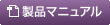




 KORG / KENBANMIGAKKI
KORG / KENBANMIGAKKI




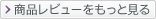














すべてのレビューを見る