
- Software
- DTM・DAW SOFTWARE
- Music creation software
- AROBAS MUSIC/Guitar Pro 7.5 Tablature Editor
AROBAS MUSIC / Guitar Pro 7.5 Tablature Editor
This is an easy-to-use tablature editing software. It is not only for creating music notation, but also has a wide range of guitar tools such as amp modeling and polyphonic tuner, making it a recommended software for guitarists to use as a performance assistant.
■Tab and score editing software, Win/Mac
*This product will be delivered to your specified address and downloaded using the license number on the license card, so no media is included.
""Guitar Pro"" is software that supports guitarists with a wide range of functions, including the creation and editing of sheet music including tablature and stringed instrument performance expressions, the most realistic playback with studio-recorded sound sources, and training tools that are familiar with the characteristics of stringed instruments.
In version 7.5, the sound is even more realistic, using all types of guitar sounds and 100 instruments recorded in the studio for audio playback of the dedicated sound source RSE.
The music notation elements now include new golpe, scratch, and dead slap, and writing choking in standard notation has been enhanced.
In addition, the interface has been updated, with the main functions of the software added to the toolbar, song and track selection simplified, and the software now compatible with high-resolution screens (Retina, HD).
■Guitar Pro 7.5 Main Features and New Features
Sound MixThe sound engine provides over 1,000 sounds (presets) with 200 studio-recorded sound banks and 80 effect/amp modeling. Choose from the built-in sounds or create your own presets.
New Musical Notation ElementsGuitar Pro allows you to add all musical symbols related to guitar and other stringed instruments to your score.
-Bar and Score OrganizationIncludes key, key signature and rhythm playing for musical notation. Repeat symbols such as repeat bars and dalsegno belong to bar and section names (verse, chorus, bridge).
Musical notation
Note values (from whole note to 64 notes), tuplets, rests, dynamics, accents, ties, accidentals, fingering for left and right hands, up and down pick strokes, barre chords, stems and ligature effects playback
Let ring, palm mute, natural/artificial harmonics, choking, tremolo bar, vibrato, slide, hammer on/pull off, tap, slap, hopping, brushing, rasgueado, grace notes, trills, tremolo, crescendo/decrescendo, fade in/fade out
New interface
The interface is more modern and easier to use. The toolbar contains the main functions of the software, and the inspector makes it easy to select music and set up tracks.
Other features and uses of Guitar Pro
・Read music scores and tabs
Guitar Pro is a score player that will help you improve your playing, improve your technique, and recreate your favorite songs.
・Customize your score
Set more than 70 parameters based on classical or jazz styles and lay out your score precisely. Create professional-level notations.
・Create multi-track scores
Create scores for a wide range of instruments, including guitar, bass, drums, piano, voice, strings, and brass.
・Chords
Enter any chord in Guitar Pro and all its positions on the fretboard will be displayed. Click on the chord grid to draw a diagram and see all the matching names.
・Scales
View and listen to many scales, from common to exotic. Display the selected scale on the fretboard or piano to help you compose your song, solo or melody line.
・Lyrics
Enter lyrics and place them under the vocal track. Annotations can also be added to point riffs or solos to provide additional explanations for proper playback.
・Polyphonic Tuner
The polyphonic tuner allows you to check the tuning of all six strings of your guitar at once with one brush-down stroke by plugging your guitar into a sound card or microphone.
・Virtual Instruments (※Windows version is [Instrument Panel])
The virtual instruments (Instrument Panel) allow you to graphically display instruments and enter notes.
Intuitive and easy to use, it is an ideal tool for beginners and fans of tablature notation.
■Operating Environment
※For the latest operating environment, please refer to the manufacturer's website.
Other
■Internet environment (Internet connection is required when registering the product.)
■Sound card (computer): Required
■Administrator privileges: Required
■Processor: Dual-core CPU
■Architecture: 32/64-bit
*To connect your guitar to the software with low latency, we recommend using an external sound card
(ASIO compatible for Windows, Core Audio compatible for macOS).
*This product will be delivered to your specified address and downloaded using the license number on the license card, so no media is included.
""Guitar Pro"" is software that supports guitarists with a wide range of functions, including the creation and editing of sheet music including tablature and stringed instrument performance expressions, the most realistic playback with studio-recorded sound sources, and training tools that are familiar with the characteristics of stringed instruments.
In version 7.5, the sound is even more realistic, using all types of guitar sounds and 100 instruments recorded in the studio for audio playback of the dedicated sound source RSE.
The music notation elements now include new golpe, scratch, and dead slap, and writing choking in standard notation has been enhanced.
In addition, the interface has been updated, with the main functions of the software added to the toolbar, song and track selection simplified, and the software now compatible with high-resolution screens (Retina, HD).
■Guitar Pro 7.5 Main Features and New Features
Sound MixThe sound engine provides over 1,000 sounds (presets) with 200 studio-recorded sound banks and 80 effect/amp modeling. Choose from the built-in sounds or create your own presets.
New Musical Notation ElementsGuitar Pro allows you to add all musical symbols related to guitar and other stringed instruments to your score.
-Bar and Score OrganizationIncludes key, key signature and rhythm playing for musical notation. Repeat symbols such as repeat bars and dalsegno belong to bar and section names (verse, chorus, bridge).
Musical notation
Note values (from whole note to 64 notes), tuplets, rests, dynamics, accents, ties, accidentals, fingering for left and right hands, up and down pick strokes, barre chords, stems and ligature effects playback
Let ring, palm mute, natural/artificial harmonics, choking, tremolo bar, vibrato, slide, hammer on/pull off, tap, slap, hopping, brushing, rasgueado, grace notes, trills, tremolo, crescendo/decrescendo, fade in/fade out
New interface
The interface is more modern and easier to use. The toolbar contains the main functions of the software, and the inspector makes it easy to select music and set up tracks.
Other features and uses of Guitar Pro
・Read music scores and tabs
Guitar Pro is a score player that will help you improve your playing, improve your technique, and recreate your favorite songs.
・Customize your score
Set more than 70 parameters based on classical or jazz styles and lay out your score precisely. Create professional-level notations.
・Create multi-track scores
Create scores for a wide range of instruments, including guitar, bass, drums, piano, voice, strings, and brass.
・Chords
Enter any chord in Guitar Pro and all its positions on the fretboard will be displayed. Click on the chord grid to draw a diagram and see all the matching names.
・Scales
View and listen to many scales, from common to exotic. Display the selected scale on the fretboard or piano to help you compose your song, solo or melody line.
・Lyrics
Enter lyrics and place them under the vocal track. Annotations can also be added to point riffs or solos to provide additional explanations for proper playback.
・Polyphonic Tuner
The polyphonic tuner allows you to check the tuning of all six strings of your guitar at once with one brush-down stroke by plugging your guitar into a sound card or microphone.
・Virtual Instruments (※Windows version is [Instrument Panel])
The virtual instruments (Instrument Panel) allow you to graphically display instruments and enter notes.
Intuitive and easy to use, it is an ideal tool for beginners and fans of tablature notation.
■Operating Environment
※For the latest operating environment, please refer to the manufacturer's website.
Other
■Internet environment (Internet connection is required when registering the product.)
■Sound card (computer): Required
■Administrator privileges: Required
■Processor: Dual-core CPU
■Architecture: 32/64-bit
*To connect your guitar to the software with low latency, we recommend using an external sound card
(ASIO compatible for Windows, Core Audio compatible for macOS).
関連記事
商品レビューProduct Review
不適切な投稿として報告しますか?
理由
ご協力ありがとうございました
投稿を削除しますか?
投稿されたレビューを削除しました。
AROBAS MUSIC
Guitar Pro 7.5 Tablature Editor
Item ID:272479
11,880 yen(incl. tax)
1,662Pt(14%)Detail
- 118Pts
通常ポイント
- 475Pts
ポイント5倍キャンペーン
- 1,069Pts
ポイント10倍キャンペーン
- 1,662Pts
Total
- In Stock
- In Stock, can be shipped when order is confirmed.
- Low Stock
- Low Stock, may be sold out soon.
- Scheduled date
- Expected to arrive at Sound House on this date.
- TBA
- Expected date of arrival at Sound House to be determined.
- Back Order
- It needs to be orderd from the manufacturer. Please inquire about the estimated date of arrival.
- Mfr. Delivery
- Must be ordered from manufacturer. Please inquire about the estimated date of arrival.
- Download
- Only the serial number will be sent to your registered email address.
- Special Order
- Made to order item or must be ordered from manufacturer. May take several weeks or months.
- No Longer Available
- Product is no longer available due to having been discoutined or other reasons.
Rating




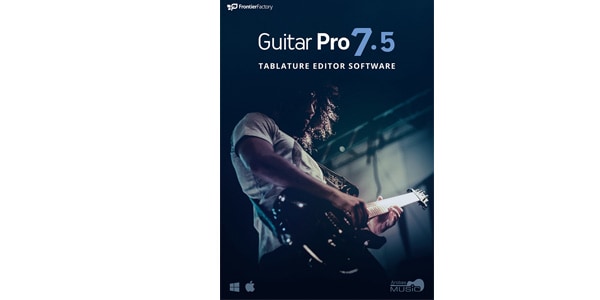
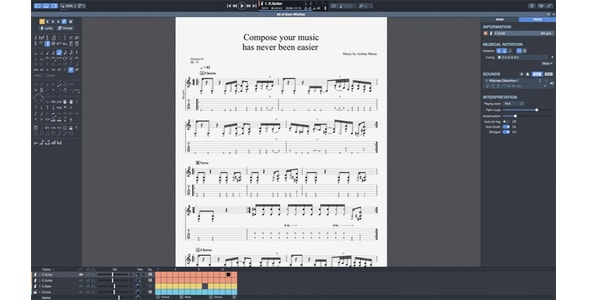
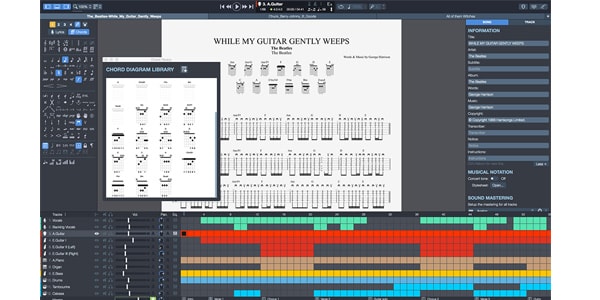




















すべてのレビューを見る