
- Software
- PLUG IN / SOFTWARE
- Other plug-in software
- STAGECRAFT SOFTWARE/Scratch Track
STAGECRAFT SOFTWARE / Scratch Track
Variations

Download
Simple Stems

Download
Disarray

Download
Glitch Machine

Download
EchoThief

Download
Infinity Synth

Download
Addiction Synth

Download
Compressor

Download
Theremin Synth

Download
Universal Plugin

Download
Scratch Track

Download
Beat ReBuilder
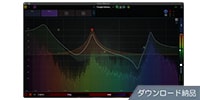
Download
Parity EQ

Download
Picante

Download
OverDrive 5

Download
RingMod

Download
ReContour
Stagecraft Software / Scratch Track is a plugin for adding scratch effects to your projects. Download now.
■Plugins
■Scratch Effects
===================================
■Download Delivery
- After purchase, only the serial number will be delivered to your registered email address.
- You can also check your serial number by clicking ""Order Details"" in your purchase history on your Sound House My Page.
*Even in the case of ""Instant Download Delivery,"" it may take a few minutes for the information to be reflected in your purchase history.
- Clicking ""Download"" in ""Order Details"" will take you to the manufacturer's page for serial registration.
- Clicking ""Support Information"" in ""Order Details"" will display manufacturer and installation information.
- For detailed installation/usage instructions, please contact the manufacturer.
If the stock status is ""Download Now,"" your serial number will be sent immediately after your order.
If the stock status is ""Backorder,"" it will take a few days after your order to receive the serial number from the manufacturer, after which it will be sent.
FAQ page: What is download delivery?
==================================
Scratch Track allows you to apply scratch effects to samples, loops, tracks, or live inputs in your project files. It supports DJ controllers, timecoded vinyl, MIDI control, automation, and programmable crossfades.
■How to Set Up Vinyl Input
1. Launch the plug-in and click ""Vinyl In.""
2. The ""Vinyl Control"" window will open, so select the type of vinyl you want to use.
■How to Set Up a DJ Controller or MIDI Turntable
1. Launch the plug-in and click ""Midi In.""
2. The ""Midi Control"" window will open, so right-click each item and enable MIDI Learn.
3. Map light touches on the platter to the ""touch"" button, and platter movement to the ""Scratch"" slider.
■System Requirements
macOS 11 (Big Sur), Windows 10 or later (64-bit only)
Compatible Standards: AAX, AU, VST3, Standalone
*System requirements are subject to change without notice. We cannot verify or guarantee operation on products whose operating systems are no longer supported.
■About the Demo Version
A 30-day demo version is available for download from the manufacturer's website.
*Support for the demo version's operation and functionality is not provided.
■Scratch Effects
===================================
■Download Delivery
- After purchase, only the serial number will be delivered to your registered email address.
- You can also check your serial number by clicking ""Order Details"" in your purchase history on your Sound House My Page.
*Even in the case of ""Instant Download Delivery,"" it may take a few minutes for the information to be reflected in your purchase history.
- Clicking ""Download"" in ""Order Details"" will take you to the manufacturer's page for serial registration.
- Clicking ""Support Information"" in ""Order Details"" will display manufacturer and installation information.
- For detailed installation/usage instructions, please contact the manufacturer.
If the stock status is ""Download Now,"" your serial number will be sent immediately after your order.
If the stock status is ""Backorder,"" it will take a few days after your order to receive the serial number from the manufacturer, after which it will be sent.
FAQ page: What is download delivery?
==================================
Scratch Track allows you to apply scratch effects to samples, loops, tracks, or live inputs in your project files. It supports DJ controllers, timecoded vinyl, MIDI control, automation, and programmable crossfades.
■How to Set Up Vinyl Input
1. Launch the plug-in and click ""Vinyl In.""
2. The ""Vinyl Control"" window will open, so select the type of vinyl you want to use.
■How to Set Up a DJ Controller or MIDI Turntable
1. Launch the plug-in and click ""Midi In.""
2. The ""Midi Control"" window will open, so right-click each item and enable MIDI Learn.
3. Map light touches on the platter to the ""touch"" button, and platter movement to the ""Scratch"" slider.
■System Requirements
macOS 11 (Big Sur), Windows 10 or later (64-bit only)
Compatible Standards: AAX, AU, VST3, Standalone
*System requirements are subject to change without notice. We cannot verify or guarantee operation on products whose operating systems are no longer supported.
■About the Demo Version
A 30-day demo version is available for download from the manufacturer's website.
*Support for the demo version's operation and functionality is not provided.
商品レビューProduct Review
不適切な投稿として報告しますか?
理由
ご協力ありがとうございました
投稿を削除しますか?
投稿されたレビューを削除しました。
STAGECRAFT SOFTWARE
Scratch Track
Item ID:371072
15,800 yen(incl. tax)
yen(incl. tax)
158Pt(1%)Detail
- 158Pts
通常ポイント
- 0Pts
Coupon Point
- 158Pts
Total
Only the serial number will be sent to your registered email address. Orders cannot be changed or cancelled after they have been placed by the customer.
- In Stock
- In Stock, can be shipped when order is confirmed.
- Low Stock
- Low Stock, may be sold out soon.
- Scheduled date
- Expected to arrive at Sound House on this date.
- TBA
- Expected date of arrival at Sound House to be determined.
- Back Order
- It needs to be orderd from the manufacturer. Please inquire about the estimated date of arrival.
- Mfr. Delivery
- Must be ordered from manufacturer. Please inquire about the estimated date of arrival.
- Download
- Only the serial number will be sent to your registered email address.
- Special Order
- Made to order item or must be ordered from manufacturer. May take several weeks or months.
- No Longer Available
- Product is no longer available due to having been discoutined or other reasons.
Rating
この商品に関連するセレクションRelated Articles
Categories
-
 Discount Sale
Discount Sale
-
 Outlet
Outlet
-
 New Arrivals
New Arrivals
-
 Podcast (streaming)
Podcast (streaming)
-
 Headphones / Earphones
Headphones / Earphones
-
Headphones
- Wireless headphones
- Closed-type headphones
- Open-type headphones
- Studio headphones
- DJ headphones
- Portable headphones
- Noise-canceling headphones
- Gaming Headsets
- Headsets
- Ear-hook type
- Condenser headphones
- for iPhone / smartphones
- Drummer headphones
- High-end headphones
- Headphones for children
- Headphone for musical Instruments
- Earphones
- Wireless (Bluetooth)
- Headphone Amps
- Headphone Accessories
- Earphone Accessories
-
Headphones
-
 Microphones
Microphones
- Dynamic Microphones
-
Condenser Microphones
- Large diaphragm
- Clip type
- Small diaphragm
- Handheld
- Lavalier microphones
- Boundary type
- Clip microphones for MI
- Headsets / condensers
- Gooseneck microphones
- Video camera microphones
- Boundary Microphones
- iPhone / iPad microphones
- Shotgun microphones
- Windscreens
- Pop guards
- USB microphones
- Measurement microphones
- Ambient room filters
- Suspension holders
- Phantom Power
- Desiccators
- Mic Parts
- Ribbon Microphones
- USB Microphones
- Intercom Systems
- Microphone Accessories
-
 Wireless Equipment
Wireless Equipment
-
 Speakers
Speakers
-
 Power Amps
Power Amps
-
 Mixers
Mixers
-
 Processors
Processors
-
 Portable PA Systems
Portable PA Systems
-
 Recorders
Recorders
-
 Karaoke
Karaoke
-
 Guitars
Guitars
- Brands
-
Electric Guitars
- Stratocaster
- ST-type
- Telecaster
- TL-type
- Les Paul type
- Semi Acoustic
- Full Acoustic
- Built-in amplifier guitars
- Jaguar / Jazzmaster
- Mustang
- Irregular shaped guitars
- Other guitars
- 7 string guitars
- 8 / 9 string guitars
- Signature models
- Lefty (left-handed) guitars
- Guitars / entry-class
- Guitar beginner kits
- Acoustic Guitars
-
Guitar Amps
- Guitar amp / combos
- Guitar amp / heads
- Guitar Power Amplifiers
- Small Guitar Amp Heads
- Guitar amps for home practice
- Guitar cabinets
- Acoustic guitar amps
- Vacuum tube guitar amps
- Battery-powered guitar amps
- Guitar amplifier speakers
- Vacuum tubes
- Attenuators / Load boxes
- Foot Switches / Accessories
- Amplifier stands
- Step-up transformers
- Amplifier cases / covers
-
Guitar Effects
- Guitar preamplifiers
- Overdrive / booster
- Pedal tuners
- Distortion
- Fuzz
- Wah / auto wah
- Guitar amps / cabinet simulators
- Wireless for guitars and basses
- Noise reduction / noise gates
- Equalizer
- Compressor
- Chorus / Flanger
- Phaser
- Tremolo / vibrato
- Octaver / pitch shifter
- Delays
- Reverb
- Acoustic simulators
- Looper
- Loop switchers
- Multi-Effects
- Guitar synthesizers
- Volume / expression pedals
- Foot controllers / selectors
- Other effectors
- Power supplies
- Acoustic guitar for DIs / preamps
- Acoustic guitar effectors
- Cases for effectors
- Dry cell batteries
- Effector accessories
- Guitar Effects for iOS
- Picks
- Guitar Straps
-
Strings
- Electric Guitar Strings
- Electric Guitar Strings 09-42
- Electric Guitar Strings 10-46
- Electric / 7-string / 8-string
- Electric strings (sold individually)
- Acoustic Guitar Strings
- Acoustic Guitar Bronze strings
- Acoustic Phosphor Bronze strings
- Acoustic Strings /12-string
- Acoustic (sold individually)
- Jazz Guitar Strings
- Classical Guitar Strings
- Classical (sold individually)
- Strings for other MI
- Guitar Accessories
-
Guitar Cases
- Resin cases for electric guitar
- Hard cases for electric guitar
- Semi-hard for electric guitar
- Electric Guitar gigbags
- Special style for electric guitar
- Hard cases for acoustic guitar
- Semi-hard for acoustic guitar
- Acoustic guitar gig bag
- Special style for acoustic guitar
- Hard cases for classical guitar
- Classical Guitar Semi Hard
- Classical Guitar gigbags
- Amplifier cases / covers
- Cases for effectors
- Pickups
-
Guitar Parts
- Guitar bridges
- Tremolo units
- Gotoh Guitar pegs
- Guitar pegs
- Locking pegs
- Guitar nuts
- Guitar String Retainers
- Strap pins
- Frets
- Control / switch knobs
- Control Pots
- Condensers
- Electronic parts
- Switches
- Jacks / jack plates
- Guitar Pickguards
- Panels / covers
- Control plates
- Neck plates
- PU covers / escutcheons
- Acoustic guitar parts
- Other Parts
- Bridge screws
- Machine Head screws
- Pickup screws
- Pickguard / plate screws
- Neck screws
- Other screws
- Guitar Kits
- Tools
- Maintenance Goods
-
 Basses
Basses
- Brands
-
Basses
- JB-type
- PB-type
- MM-type
- PJ-type
- Active basses
- 5-string basses
- 6-string basses
- Fretless basses
- Deformation basses
- Built-in amplifier basses
- Signature model / basses
- Acoustic basses
- Upright Basses
- Other basses
- Lefty (left-handed) basses
- YAMAHA basses
- IBANEZ basses
- Electric bass sets
- Short / medium scale basses
- Bass Amps
- Bass Effects
-
Bass Strings
- Electric Bass Strings
- Electric bass string / 5-string
- Electric Bass Strings / six-string
- Flatwound Bass Strings
- Acoustic Bass Strings
- Upright / double bass strings
- Short Scale Bass Strings
- Medium Scale Bass Strings
- Super Long Scale Bass Strings
- Double ball-end strings
- Electric bass single strings
- Acoustic bass single strings
- Bass Accessories
- Bass Cases
- Bass Pickups
-
Bass Parts
- Bass bridges
- Gotoh Bass pegs
- Bass pegs
- Bass extenders
- Bass nuts
- Bass string retainers
- Strap pins
- Frets
- Control / Switch knobs
- Control Pots
- condensers
- Electronic parts
- Preamplifiers / circuits
- Switches
- Jacks / jack plates
- Bass pickguards
- Panels / Covers
- Control plates
- Neck plates
- Bass pickup covers
- Pickup covers
- Other Parts
- Bridge screws
- Machine Head screws
- Pickup screws
- Pickguard / plate screws
- Neck screws
- Other screws
- Tools
-
 Ukuleles
Ukuleles
-
 Drums & Percussion
Drums & Percussion
-
 Pianos / Synthesizers
Pianos / Synthesizers
-
 Wind Instruments
Wind Instruments
- Flutes
-
Clarinets
- Clarinets
- Eb clarinet reeds
- Bb clarinet reeds
- Bass clarinet reeds
- Other clarinet reeds
- Clarinet ligatures
- Cases for clarinet
- Clarinet stands
- Clarinet straps
- Clarinet mouthpieces
- Bass clarinet mouthpieces
- Accessories for clarinet
- Mouthpiece pouches for woodwind
- Wind instrument tuners
- Wind instrument microphones
-
Saxophones
- Soprano sax
- Alto sax
- Tenor sax
- Other Sax
- Sax stands
- Ligatures for soprano sax
- Ligatures for alto sax
- Ligatures for tenor sax
- Ligatures for other saxophones
- Cases for Saxophone
- Saxophone straps
- Mouthpieces for soprano sax
- Mouthpieces for alto sax
- Mouthpieces for tenor sax
- Other sax mouthpieces
- Soprano sax reeds
- Alto sax reeds
- Tenor sax reeds
- Other sax reeds
- Saxophone Accessories
- Mouthpiece pouches for woodwind
- Wind instrument tuners
- Wind instrument microphones
-
Trumpets
- Trumpets
- Cornets
- Flugelhorns
- Piccolo trumpets
- Stand for trumpets
- Mouthpieces for trumpet
- Cornet mouthpieces
- Flugelhorn mouthpieces
- Cases for trumpet
- Mute bags
- Mutes for trumpet
- Accessories for trumpet
- Mutes for Flugelhorn
- Mouthpiece pouches for brass
- Wind instrument tuners
- Wind instrument microphones
- Horns
- Trombones
- Euphoniums
- Tubas
- Other Wind Instruments
- Wind Synthesizers
-
Accessories
- Baton (for conductors)
- Mute items
- Oil / grease
- Wind instrument cloths / polish
- Woodwind Replacement Parts
- Brass Replacement Parts
- Other wind instrument stand
- Mute bags
- Practice items
- Metronomes
- Cases for Wind Instruments
- Woodwind instrument maintenance goods
- Brass maintenance goods
- Reed Cases
- Mouthpiece pouches for woodwind
- Mouthpiece pouches for brass
- Wind instrument tuners
- Wind instrument microphones
- Woodwind Mouthpieces
- Brass Mouthpieces
- Textbooks & Sheet Music
-
 Stringed Instruments
Stringed Instruments
-
 Japanese Instruments
Japanese Instruments
-
 Harmonicas, Other
Harmonicas, Other
-
 Software
Software
- Brands
- DTM・DAW Software
- Software Synth / Samplers
-
PlugIns
- Delay / reverb
- Compressors / limiters / EQs
- Amp simulators
- Saturator / Distortion
- Vocal correction / processors
- Noise reduction
- Harmonizer / Pitch shifter
- Plug-in Bundles
- Waves plug-ins (Native)
- iZotope plug-ins
- Plugin Alliance plug-ins
- Download Software
- Sonnox Oxford plug-ins
- Softube Native plug-ins
- UAD plug-ins
- ProTools plug-ins
- Other plug-in software
-
Audio Interfaces
- USB audio interfaces
- Thunderbolt audio interfaces
- iPhone / iPad audio interfaces
- Dante compatible
- Ethernet audio interfaces
- PCI Express audio interfaces
- PCI / PCMCIA connection
- with built-in mixer
- Firewire audio interfaces
- USB microphones
- Expansion I / O
- Audio interface options
- USB / FIREWIRE cables
- DJ audio interfaces
- MIDI Equipment
- Digital Systems
- DTM Accessories
- for Mobile-Devices
- Samplers & Sequencers
- Studio Equipment
-
 DJ & VJ
DJ & VJ
-
 Stands
Stands
-
Microphone Stands
- Standard boom stands
- Short boom microphone stands
- Straight microphone stands
- Overhead boom stands
- Tabletop microphone stands
- Mic arms
- Goosenecks
- Microphone boom poles
- Accessories for stands
- iPad / tablet holders
- Bags for microphone stands
- Microphone holders
- Conversion screws
- Parts for microphone stands
- Speaker Stands
- MI Stands
- Wind Instrument Stands
- Music Stands
- Other Stands
-
Microphone Stands
-
 Cables & Connectors
Cables & Connectors
- Microphone Cables
- Instrument Cables
-
Single Cables
- XLR male -TRS phone
- Phone - Phone
- Phone - RCA pin
- RCA pin -RCA pin
- XLR female -TRS phone
- 3.5mm stereo cables
- 3.5mm mono cables
- XLR female - Phone
- TRS phone -TRS phone
- XLR female -XLR male
- XLR male - Phone
- XLR male -RCA pin
- XLR female -RCA pin
- Bantam cables
- Other single cables
- Patch cables
- Equipment Cable - cut to order
- Equipment Cables - reels
- Dual Cables
- Speaker Cables
- Snake Cables
- Multicore Cables
- Digital Cables
- Connectors
- Cables
- by the Meter
- Video Cables
-
 Racks & Cases
Racks & Cases
- Rack Cases
- Studio Racks
- Rack Accessories
-
MI Cases
- Resin cases for electric guitar
- Electric Guitar gigbags
- Hard cases for acoustic guitar
- Hard cases for classical guitar
- Resin cases for bass
- Bass bags
- Snare cases
- Pedal cases
- Cymbal cases
- Hardware cases
- Percussion cases
- Drum soft cases
- Drum hard cases
- Keyboard Cases
- Cases for Wind Instruments
- Cases for effectors
- Camera Cases
- Other Cases
-
 Lighting
Lighting
-
 Stage & Truss
Stage & Truss
-
 Video Equipment
Video Equipment
-
 PC PERIPHERALS
PC PERIPHERALS
-
 Power Supplies
Power Supplies
-
 Studio Furniture
Studio Furniture
-
 Household Items, Other
Household Items, Other
-
 Alcoholic Beverages
Alcoholic Beverages
Search by Brand
Brand ListShopping
Find a Product
Customer Service
- Sound House
- 〒286-0825 14-3 Shinizumi , Narita City, Chiba
- Monday-Friday 10:00-17:00
- Narita Call Center
- TEL. 0476-89-1111
- FAX. 0476-89-2222
- Tokushima Call Center
- TEL. 0885-38-1111
- FAX. 0885-38-1100
© Sound House











 Download
Download 












すべてのレビューを見る