
- Software
- PLUG IN / SOFTWARE
- iZotopeプラグイン
- iZotope/Ozone 10 Advanced CRG From each Advanced version
iZotope / Ozone 10 Advanced CRG From each Advanced version
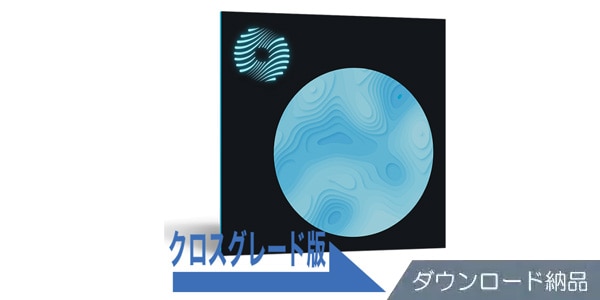
Variations
Ozone 10 Advancedは、AIによるサジェスト機能を備えたマスタリングソフトの最上位モデル。ストリーミング向けのモダン調整から、アナログ感のある2ミックスまで手軽に仕上がりを追い込む事が可能です。
■Crossgrade version
This product is an upgrade version.
To use this product, you need the following products.
Any Advanced product
Please note that if you do not have the above applicable products, you will not be able to use this product even if you purchase only this product.
■Plugin
---------------
■Download delivery
・The activation code will be delivered to your registered email address approximately 10 minutes after your purchase is completed.
・By activating the code you received on the D2R page below, you will receive information for installing the product by email. (You can also display information by clicking the email icon on the D2R page)
D2R page
※If you do not have a D2R page account, please register as a user by clicking ""New registration here"" on the D2R page.
・You can also check the activation code for D2R registration by clicking ""Order Details"" in the purchase history on your Sound House My Page.
*It may take a few minutes for the information to be reflected in your purchase history.
・Click ""Support Information"" in ""Order Details"" to display activation information.
・For details on installation/usage, please contact the manufacturer.
---------------
The Mastering Tool of the Future
With Ozone 10, you can create a professional master faster than any other tool. Refine your tracks and deliver the best results with the industry's most advanced mastering suite.
New Features in Ozone 10
Stabilizer Module Advanced Only
Intelligently create clear sound
Shape a well-balanced and clear sound with the intelligent adaptive mastering EQ ""Stabilizer Module"". Dynamically shape your mix for a more natural and clear sound. Or tame problem frequencies, smooth out transients while taming harshness for a polished result.
Impact Module Advanced Only
Add musical movement
The new Impact Module improves the rhythm and feel of your tracks by intuitively controlling subtle dynamics. Four intuitive sliders correspond to different frequency ranges, making it easy to breathe life into your mix, add punch and dynamic space to your sound, or make your tracks sound more natural and thick.
Master Assistant Improved
Match professional masters
With groundbreaking matching technology for tone, dynamics and stereo width, you can easily achieve the sound of your chart-topping hits or your favorite reference files.
In addition, the Assistant View user interface has been revamped, making it faster than ever to customize starting points and easier to see the Tonal Balance curve. With the new Master Assistant, you'll have a second (AI) ear that never tires.
Magnify Soft Clip
Enhance your tracks
The new Magnify Soft Clip boosts loudness while preserving the original sound. Enhance your tracks with a soft clipper that boosts Maximizer's IRC algorithm used on countless hits.
Recover Sides
Evolved from Mono
Narrow stereo width without losing sides. Leveraging immersive audio technology, the new Recover Sides feature preserves stereo information in mono, so you can maintain depth and power even when narrowing down problem frequencies like wide bass.
Other Improvements
Performance Improvements
Native support for the Apple M1 chip for faster processing.
Refreshed UI and Feel
A fresh look and simple interface help you move through your mastering process smoothly.
Hear the difference
We've added a new button to enable Delta monitoring, which lets you hear just the frequencies that are being cut or boosted.
This allows you to see exactly how you're adjusting your tracks with the new Stabilizer and Impact modules.
Easier to see Tonal Balance target curves
The Tonal Balance target curves displayed in the Assistant View make it easy to see how your master compares to chart-topping hits or your own reference tracks.
Product Specifications
Operating Systems:
Mac: macOS Catalina (10.15.7) - macOS Monterey (12.5.x)
Compatible with Intel Mac, Apple M1, Rosetta 2
Windows: Windows 10 - Windows 11
Plugin Format:
AU
AAX
AAX Audiosuite
VST3 (VST 2 not officially supported)
64-bit only
Supported Hosts:
Logic Pro 10.6.3 - 10.7.x
Pro Tools 2021 - 2022
Ableton Live 11
Cubase 11 - 12
Nuendo 12
Studio One 5
Reaper 6
FL Studio 20
Audition CC 2022
Premiere Pro CC 2022
This product is an upgrade version.
To use this product, you need the following products.
Any Advanced product
Please note that if you do not have the above applicable products, you will not be able to use this product even if you purchase only this product.
■Plugin
---------------
■Download delivery
・The activation code will be delivered to your registered email address approximately 10 minutes after your purchase is completed.
・By activating the code you received on the D2R page below, you will receive information for installing the product by email. (You can also display information by clicking the email icon on the D2R page)
D2R page
※If you do not have a D2R page account, please register as a user by clicking ""New registration here"" on the D2R page.
・You can also check the activation code for D2R registration by clicking ""Order Details"" in the purchase history on your Sound House My Page.
*It may take a few minutes for the information to be reflected in your purchase history.
・Click ""Support Information"" in ""Order Details"" to display activation information.
・For details on installation/usage, please contact the manufacturer.
---------------
The Mastering Tool of the Future
With Ozone 10, you can create a professional master faster than any other tool. Refine your tracks and deliver the best results with the industry's most advanced mastering suite.
New Features in Ozone 10
Stabilizer Module Advanced Only
Intelligently create clear sound
Shape a well-balanced and clear sound with the intelligent adaptive mastering EQ ""Stabilizer Module"". Dynamically shape your mix for a more natural and clear sound. Or tame problem frequencies, smooth out transients while taming harshness for a polished result.
Impact Module Advanced Only
Add musical movement
The new Impact Module improves the rhythm and feel of your tracks by intuitively controlling subtle dynamics. Four intuitive sliders correspond to different frequency ranges, making it easy to breathe life into your mix, add punch and dynamic space to your sound, or make your tracks sound more natural and thick.
Master Assistant Improved
Match professional masters
With groundbreaking matching technology for tone, dynamics and stereo width, you can easily achieve the sound of your chart-topping hits or your favorite reference files.
In addition, the Assistant View user interface has been revamped, making it faster than ever to customize starting points and easier to see the Tonal Balance curve. With the new Master Assistant, you'll have a second (AI) ear that never tires.
Magnify Soft Clip
Enhance your tracks
The new Magnify Soft Clip boosts loudness while preserving the original sound. Enhance your tracks with a soft clipper that boosts Maximizer's IRC algorithm used on countless hits.
Recover Sides
Evolved from Mono
Narrow stereo width without losing sides. Leveraging immersive audio technology, the new Recover Sides feature preserves stereo information in mono, so you can maintain depth and power even when narrowing down problem frequencies like wide bass.
Other Improvements
Performance Improvements
Native support for the Apple M1 chip for faster processing.
Refreshed UI and Feel
A fresh look and simple interface help you move through your mastering process smoothly.
Hear the difference
We've added a new button to enable Delta monitoring, which lets you hear just the frequencies that are being cut or boosted.
This allows you to see exactly how you're adjusting your tracks with the new Stabilizer and Impact modules.
Easier to see Tonal Balance target curves
The Tonal Balance target curves displayed in the Assistant View make it easy to see how your master compares to chart-topping hits or your own reference tracks.
Product Specifications
Operating Systems:
Mac: macOS Catalina (10.15.7) - macOS Monterey (12.5.x)
Compatible with Intel Mac, Apple M1, Rosetta 2
Windows: Windows 10 - Windows 11
Plugin Format:
AU
AAX
AAX Audiosuite
VST3 (VST 2 not officially supported)
64-bit only
Supported Hosts:
Logic Pro 10.6.3 - 10.7.x
Pro Tools 2021 - 2022
Ableton Live 11
Cubase 11 - 12
Nuendo 12
Studio One 5
Reaper 6
FL Studio 20
Audition CC 2022
Premiere Pro CC 2022
商品レビューProduct Review
不適切な投稿として報告しますか?
理由
ご協力ありがとうございました
投稿を削除しますか?
投稿されたレビューを削除しました。
iZotope
Ozone 10 Advanced CRG From each Advanced version
Item ID:318484
30,699 yen(incl. tax)
3,068Pt(10%)Detail
- 306Pts
通常ポイント
- 2,762Pts
ポイント10倍キャンペーン
- 3,068Pts
Total
- In Stock
- In Stock, can be shipped when order is confirmed.
- Low Stock
- Low Stock, may be sold out soon.
- Scheduled date
- Expected to arrive at Sound House on this date.
- TBA
- Expected date of arrival at Sound House to be determined.
- Back Order
- It needs to be orderd from the manufacturer. Please inquire about the estimated date of arrival.
- Mfr. Delivery
- Must be ordered from manufacturer. Please inquire about the estimated date of arrival.
- Download
- Only the serial number will be sent to your registered email address.
- Special Order
- Made to order item or must be ordered from manufacturer. May take several weeks or months.
- No Longer Available
- Product is no longer available due to having been discoutined or other reasons.
Rating
































すべてのレビューを見る