
- Software
- PLUG IN / SOFTWARE
- Sonnox Oxford plug-ins
- SONNOX OXFORD/Claro Plug-in EQ Download Delivery
SONNOX OXFORD / Claro Plug-in EQ Download Delivery

SONNOX OXFORD's plug-in EQ allows you to make intuitive adjustments and create detailed corrections to sculpt your sound through three views. Download delivery
■Plugins
■EQ
---------------
■Download delivery
・After purchase, only the serial number will be delivered to your registered email address.
If the stock status is ""DL Immediate Delivery"", the serial number will be sent immediately after ordering.
If the stock status is ""Backorder"", it will take a few days after ordering and the serial number will be sent after ordering from the manufacturer.
・You can also check the serial number by clicking ""Order Details"" on your Sound House My Page or purchase history.
※Even if it is ""DL Immediate Delivery"", it may take a few minutes for the information to be reflected in your purchase history.
・Clicking ""Download"" in ""Order Details"" will take you to the manufacturer's page for serial registration.
・Clicking ""Support Information"" in ""Order Details"" will display manufacturer and installation information.
・For details on installation/usage, please contact the manufacturer.
FAQ page: What is download delivery?
---------------
Claro is an equalizer that supports the production process from composition to the final mix stage. With three clear views, you can stay focused and accelerate your workflow.
PRODUCE
Claro is a creative and streamlined EQ that actively promotes musical creativity. The PRODUCE section allows you to make rough EQ adjustments. The unique auto gain ensures that no volume change occurs when adjusting each band.
TWEAK
Further corrections are made based on the results of PRODUCE. You can get the cleanest and most flexible EQ effect that further enhances Sonnox's trademark transparency.
MIX
All the information you need to understand and assemble your mix is right here. See every track in context, prioritize, explore the interaction between different tracks, and quickly address frequencies competing for space.
Get it right first, refine later
Keep your EQ flowing - Focus on where the energy is and what tonal characteristics you want to achieve, rather than on whether your EQ curve is right or not.
Mid-side EQ is essential for shaping stereo synth sounds and loops. As with tone shaping, you can also switch to Width mode to see where the energy in the side channels is coming from and fine-tune it.
Practical Autogain
This is not the autogain you're used to seeing in other EQs. Claro's autogain works in a unique way, keeping the shaped track at the same loudness no matter how you shape it.
Boost it without unbalancing your mix or competing with other tracks.
Sculpting your sound
You may need to go into the finer details to adjust filter resonance, balance left/right or mid/side width, or attenuate resonances that cause boxiness or unpleasant peaks.
Claro's adaptive spectrum analyzer shows you the information you need along with the channel (left, right, mid, side, stereo) and Q of the currently selected band. No more boosting or sweeping. Claro identifies resonances and lets you control how much you want to attenuate them.
Multitrack workspace
Learn the skill of refining your mix by making small adjustments around the lead elements. See the ""Claro instances"" of your entire project. See how the energy of your tracks interact and how some sounds ""mask"" others, making them harder to hear. Drag and drop to adjust the EQ for any combination of tracks.
Each track interacts with the top EQ slots, and areas that could potentially sound boomy, muddy or harsh when listened to together are marked in yellow
Cleaner Sound
Claro offers smoother parameter interpolation than ever before, but why is that important? When parameters are automated, they introduce ""zipper"" noises and other audio artifacts and distortions.
------------------
Reviews
""I'm a bit of a complainer, but I can honestly say that Claro is a really well thought out plugin in every respect.""
- Adam Hawkins (Twenty One Pilots, Machine Gun Kelly, Yungblud)
""I love the sound and feel of this plugin. The resonance and visual feedback is better than any plugin I've ever used.""
- Mike Exeter (Black Sabbath, Judas Priest, Cradle of Filth)
------------------
*Please be sure to check the operating environment for the plugin on the agency's website.
■EQ
---------------
■Download delivery
・After purchase, only the serial number will be delivered to your registered email address.
If the stock status is ""DL Immediate Delivery"", the serial number will be sent immediately after ordering.
If the stock status is ""Backorder"", it will take a few days after ordering and the serial number will be sent after ordering from the manufacturer.
・You can also check the serial number by clicking ""Order Details"" on your Sound House My Page or purchase history.
※Even if it is ""DL Immediate Delivery"", it may take a few minutes for the information to be reflected in your purchase history.
・Clicking ""Download"" in ""Order Details"" will take you to the manufacturer's page for serial registration.
・Clicking ""Support Information"" in ""Order Details"" will display manufacturer and installation information.
・For details on installation/usage, please contact the manufacturer.
FAQ page: What is download delivery?
---------------
Claro is an equalizer that supports the production process from composition to the final mix stage. With three clear views, you can stay focused and accelerate your workflow.
PRODUCE
Claro is a creative and streamlined EQ that actively promotes musical creativity. The PRODUCE section allows you to make rough EQ adjustments. The unique auto gain ensures that no volume change occurs when adjusting each band.
TWEAK
Further corrections are made based on the results of PRODUCE. You can get the cleanest and most flexible EQ effect that further enhances Sonnox's trademark transparency.
MIX
All the information you need to understand and assemble your mix is right here. See every track in context, prioritize, explore the interaction between different tracks, and quickly address frequencies competing for space.
Get it right first, refine later
Keep your EQ flowing - Focus on where the energy is and what tonal characteristics you want to achieve, rather than on whether your EQ curve is right or not.
Mid-side EQ is essential for shaping stereo synth sounds and loops. As with tone shaping, you can also switch to Width mode to see where the energy in the side channels is coming from and fine-tune it.
Practical Autogain
This is not the autogain you're used to seeing in other EQs. Claro's autogain works in a unique way, keeping the shaped track at the same loudness no matter how you shape it.
Boost it without unbalancing your mix or competing with other tracks.
Sculpting your sound
You may need to go into the finer details to adjust filter resonance, balance left/right or mid/side width, or attenuate resonances that cause boxiness or unpleasant peaks.
Claro's adaptive spectrum analyzer shows you the information you need along with the channel (left, right, mid, side, stereo) and Q of the currently selected band. No more boosting or sweeping. Claro identifies resonances and lets you control how much you want to attenuate them.
Multitrack workspace
Learn the skill of refining your mix by making small adjustments around the lead elements. See the ""Claro instances"" of your entire project. See how the energy of your tracks interact and how some sounds ""mask"" others, making them harder to hear. Drag and drop to adjust the EQ for any combination of tracks.
Each track interacts with the top EQ slots, and areas that could potentially sound boomy, muddy or harsh when listened to together are marked in yellow
Cleaner Sound
Claro offers smoother parameter interpolation than ever before, but why is that important? When parameters are automated, they introduce ""zipper"" noises and other audio artifacts and distortions.
------------------
Reviews
""I'm a bit of a complainer, but I can honestly say that Claro is a really well thought out plugin in every respect.""
- Adam Hawkins (Twenty One Pilots, Machine Gun Kelly, Yungblud)
""I love the sound and feel of this plugin. The resonance and visual feedback is better than any plugin I've ever used.""
- Mike Exeter (Black Sabbath, Judas Priest, Cradle of Filth)
------------------
*Please be sure to check the operating environment for the plugin on the agency's website.
商品レビューProduct Review
不適切な投稿として報告しますか?
理由
ご協力ありがとうございました
投稿を削除しますか?
投稿されたレビューを削除しました。
SONNOX OXFORD
Claro Plug-in EQ Download Delivery
Item ID:318173
21,699 yen(incl. tax)
1,083Pt(5%)Detail
- 216Pts
通常ポイント
- 867Pts
ポイント5倍キャンペーン
- 1,083Pts
Total
- In Stock
- In Stock, can be shipped when order is confirmed.
- Low Stock
- Low Stock, may be sold out soon.
- Scheduled date
- Expected to arrive at Sound House on this date.
- TBA
- Expected date of arrival at Sound House to be determined.
- Back Order
- It needs to be orderd from the manufacturer. Please inquire about the estimated date of arrival.
- Mfr. Delivery
- Must be ordered from manufacturer. Please inquire about the estimated date of arrival.
- Download
- Only the serial number will be sent to your registered email address.
- Special Order
- Made to order item or must be ordered from manufacturer. May take several weeks or months.
- No Longer Available
- Product is no longer available due to having been discoutined or other reasons.
Rating





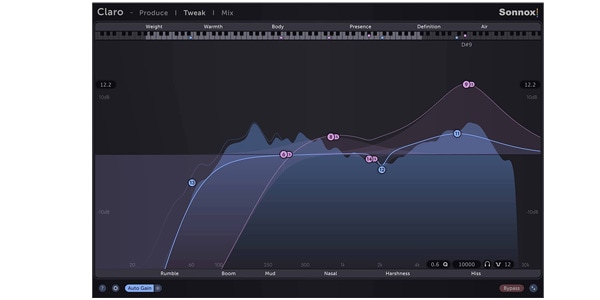

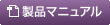





 Back Order
Back Order 












すべてのレビューを見る