
- Software
- DTM・DAW SOFTWARE
- Software Other
- VIENNA/ENSEMBLE Pro simple package version
VIENNA / ENSEMBLE Pro simple package version
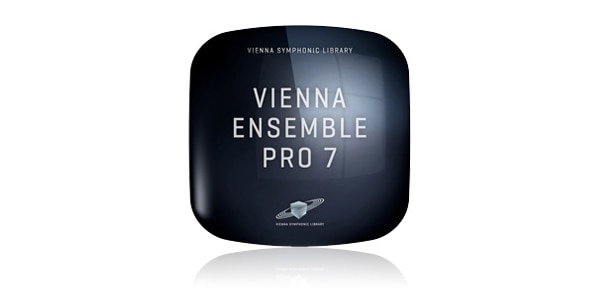
オーディオにも対応するVIENNAの最上位版ミキシング&ホストツールENSEMBLE PRO。簡易パッケージ納品版。
VIENNA ENSEMBLE PRO has become the most reliable cross-platform network solution in studios and productions worldwide. This mixing and hosting application allows you to create a network of multiple computers, both Mac and Windows, without the need for additional MIDI cables and audio interfaces. All you need to set up a network is an Ethernet cable. Even if you are using only one computer, VIENNA ENSEMBLE PRO dramatically improves your workflow with a variety of unique features, such as the ability to switch projects with all plugins and samples loaded.
VIENNA ENSEMBLE PRO supports VSL's own sample player as well as all third-party VST/AU instrument and effect plugins, and can mix in stereo and surround (up to 7.1ch) with full parameter automation and options, and with the integration of VIENNA MIR PRO (sold separately). With the included EPIC ORCHESTRA 2.0, you get a powerful all-in-one orchestral sound source that you can start using right away.
* In order to build a network, you will need an additional license for each computer (excluding the DAW computer) and an iLok License Manager *1 separately.
*1 Authentication using an iLok dongle (iLok2/iLok3) or iLok Cloud (no dongle required)
*Please be sure to check the operating environment at the bottom of the dealer page for the operating environment.
*Please refer to the information on the dealer page for other product specifications.
■Major new features
Added FX plug-ins
Added FX plug-ins with convenient GUIs based on VIENNA SUTE PRO to the mixer: Compressor Pro, Equalizer Pro, Exciter Pro, Limiter Pro, Analyzer Pro. Surround-specific plug-ins are also available: Matrix Mixer Pro, Surround Balance Pro, Surround Pan Pro.
Simplified automation
Parameter names that can be automated for Vienna Ensemble Pro and inserted plug-ins can be viewed in both Vienna Ensemble Pro and the sequencer. The ""Learn"" button allows you to quickly connect parameters on the sequencer to parameters on Vienna Ensemble Pro.
Improved interface
CPU usage is displayed for each instance.
MIDI/Audio activity is displayed for each instance.
You can also arrange the instances vertically.
Plug-in management
You can create a list of your favorite plug-ins (FX/instruments).
The plug-ins you use most often are automatically displayed at the top of the plug-in list.
You can decide whether to use or not use a plug-in in Vienna Ensemble Pro's preferences.
Improved plug-in scanning.
Improved resource management
You can now disable instances (automatic)
You can now disable folders (automatic)
Improved copy and paste of channels makes it easier to customize templates.
Connections & networks
Improved server detection performance in complex environments.
Improved connection/disconnect speed.
Improved sequencer save speed.
Improved Channel View
Articulation display: The articulation selected in Vienna Synchron Player, Vienna Instruments Player, Vienna Instruments Pro Player is displayed in the Channel View.
Missing patch notification: If a patch cannot be loaded in Vienna Synchron Player, Vienna Instruments Player, Vienna Instruments Pro Player (= if the library reference is lost), it is distinguished by a red frame.
FX mini GUI display: A small GUI of the integrated FX plug-in is displayed.
AU3 (BETA)
Up to 48 MIDI ports (768 MIDI channels) can be used per instance. Vienna Ensemble Pro 7 will be the industry's first AU3 plug-in. It is not yet fully functional, so it is available as a beta.
■Main features inherited from the previous Vienna Ensemble Pro
- Cross-platform MIDI & audio LAN solution that allows communication between Mac and Windows
- MIDI/audio communication via Gigabit Ethernet without using an audio interface or MIDI interface
- Supports hosting and multi-out for third-party AU/VST (Mac) and VST (Windows)
- Preserve function that keeps virtual instrument state even when DAW is closed
- Supports up to 7.1ch surround. Surround-to-surround balancing and mono/stereo-to-surround are also possible
- Equipped with a function to enable/disable selected channels. Disabling unloads the plug-in and saves RAM usage.
- When multiple tracks are selected, they are temporarily grouped.
・Windows only: Dual architecture that allows both 64-bit and 32-bit versions of Vienna Ensemble Pro Server to be used together
・Up to 48 MIDI ports and 768 audio ports can be used for each instance in VST3, AAX-Native, MAS plug-in environments
・Mac version can also host VST for compatibility with Windows
・Audio Input plug-in is provided to send audio signals from DAW to Vienna Ensemble Pro Server. This allows Vienna Ensemble Pro Server to be used as a virtual FX (effect) rack
・Optimize All - Free unused samples from Vienna Instruments instances from RAM
・Full delay compensation
・Integrates with VIENNA MIR PRO (sold separately) with one click
・Works as AU/VST/VST3/AAX Native/MAS plug-in and standalone
VIENNA ENSEMBLE PRO supports VSL's own sample player as well as all third-party VST/AU instrument and effect plugins, and can mix in stereo and surround (up to 7.1ch) with full parameter automation and options, and with the integration of VIENNA MIR PRO (sold separately). With the included EPIC ORCHESTRA 2.0, you get a powerful all-in-one orchestral sound source that you can start using right away.
* In order to build a network, you will need an additional license for each computer (excluding the DAW computer) and an iLok License Manager *1 separately.
*1 Authentication using an iLok dongle (iLok2/iLok3) or iLok Cloud (no dongle required)
*Please be sure to check the operating environment at the bottom of the dealer page for the operating environment.
*Please refer to the information on the dealer page for other product specifications.
■Major new features
Added FX plug-ins
Added FX plug-ins with convenient GUIs based on VIENNA SUTE PRO to the mixer: Compressor Pro, Equalizer Pro, Exciter Pro, Limiter Pro, Analyzer Pro. Surround-specific plug-ins are also available: Matrix Mixer Pro, Surround Balance Pro, Surround Pan Pro.
Simplified automation
Parameter names that can be automated for Vienna Ensemble Pro and inserted plug-ins can be viewed in both Vienna Ensemble Pro and the sequencer. The ""Learn"" button allows you to quickly connect parameters on the sequencer to parameters on Vienna Ensemble Pro.
Improved interface
CPU usage is displayed for each instance.
MIDI/Audio activity is displayed for each instance.
You can also arrange the instances vertically.
Plug-in management
You can create a list of your favorite plug-ins (FX/instruments).
The plug-ins you use most often are automatically displayed at the top of the plug-in list.
You can decide whether to use or not use a plug-in in Vienna Ensemble Pro's preferences.
Improved plug-in scanning.
Improved resource management
You can now disable instances (automatic)
You can now disable folders (automatic)
Improved copy and paste of channels makes it easier to customize templates.
Connections & networks
Improved server detection performance in complex environments.
Improved connection/disconnect speed.
Improved sequencer save speed.
Improved Channel View
Articulation display: The articulation selected in Vienna Synchron Player, Vienna Instruments Player, Vienna Instruments Pro Player is displayed in the Channel View.
Missing patch notification: If a patch cannot be loaded in Vienna Synchron Player, Vienna Instruments Player, Vienna Instruments Pro Player (= if the library reference is lost), it is distinguished by a red frame.
FX mini GUI display: A small GUI of the integrated FX plug-in is displayed.
AU3 (BETA)
Up to 48 MIDI ports (768 MIDI channels) can be used per instance. Vienna Ensemble Pro 7 will be the industry's first AU3 plug-in. It is not yet fully functional, so it is available as a beta.
■Main features inherited from the previous Vienna Ensemble Pro
- Cross-platform MIDI & audio LAN solution that allows communication between Mac and Windows
- MIDI/audio communication via Gigabit Ethernet without using an audio interface or MIDI interface
- Supports hosting and multi-out for third-party AU/VST (Mac) and VST (Windows)
- Preserve function that keeps virtual instrument state even when DAW is closed
- Supports up to 7.1ch surround. Surround-to-surround balancing and mono/stereo-to-surround are also possible
- Equipped with a function to enable/disable selected channels. Disabling unloads the plug-in and saves RAM usage.
- When multiple tracks are selected, they are temporarily grouped.
・Windows only: Dual architecture that allows both 64-bit and 32-bit versions of Vienna Ensemble Pro Server to be used together
・Up to 48 MIDI ports and 768 audio ports can be used for each instance in VST3, AAX-Native, MAS plug-in environments
・Mac version can also host VST for compatibility with Windows
・Audio Input plug-in is provided to send audio signals from DAW to Vienna Ensemble Pro Server. This allows Vienna Ensemble Pro Server to be used as a virtual FX (effect) rack
・Optimize All - Free unused samples from Vienna Instruments instances from RAM
・Full delay compensation
・Integrates with VIENNA MIR PRO (sold separately) with one click
・Works as AU/VST/VST3/AAX Native/MAS plug-in and standalone
商品レビューProduct Review
不適切な投稿として報告しますか?
理由
ご協力ありがとうございました
投稿を削除しますか?
投稿されたレビューを削除しました。
VIENNA
ENSEMBLE Pro simple package version
Item ID:302836
26,500 yen(incl. tax)
265Pt(1%)Detail
- 265Pts
通常ポイント
- 265Pts
Total
- In Stock
- In Stock, can be shipped when order is confirmed.
- Low Stock
- Low Stock, may be sold out soon.
- Scheduled date
- Expected to arrive at Sound House on this date.
- TBA
- Expected date of arrival at Sound House to be determined.
- Back Order
- It needs to be orderd from the manufacturer. Please inquire about the estimated date of arrival.
- Mfr. Delivery
- Must be ordered from manufacturer. Please inquire about the estimated date of arrival.
- Download
- Only the serial number will be sent to your registered email address.
- Special Order
- Made to order item or must be ordered from manufacturer. May take several weeks or months.
- No Longer Available
- Product is no longer available due to having been discoutined or other reasons.
Rating























すべてのレビューを見る