
- Software
- SOFTWARE SYNTH / SAMPLER
- VOCALOID / vocal sound sources
- AHS/VOICEROID2 Tohoku Itako
AHS / VOICEROID2 Tohoku Itako
Variations
This is a text-to-speech software that features a mature voice based on the voice of voice actress Ibuki Kido.
■Text-to-speech software
■VOICEROID
In addition to normal text-to-speech, it includes voice styles such as ""sexy,"" ""powerful,"" and ""flustered,"" so it can read a wide range of expressions. Simply enter your favorite sentences or words as text and it will read them out loud.
With VOICEROID2, you can operate multiple voice databases on one program. You can also edit like a dialogue by assigning a different voice to each sentence.
*Importing to the editor is compatible with the VOICEROID+ EX series and later (including VOICEROID+ Kotonoha Akane and Aoi). A dedicated program is required for importing. (Registered users who own the software can download the program from their My Page.)
<Feature introduction>
01. Text input & voice synthesis
You can easily synthesize the text you want to speak by simply entering the text box on the VOICEROID editing screen and clicking the play button.
Volume adjustment screen: You can adjust the volume of the parts you want to emphasize, etc.!
Speech speed adjustment function: You can slow down or speed up the speaking speed!
Pitch adjustment screen: You can adjust the pitch of your voice! By raising or lowering it, you can express interesting voices that sound like a different person!
Intonation adjustment screen: You can express the way you put emotion into your voice by raising or lowering the intonation! By changing it from ""0.00"" to ""2.00"", the impression of the way you speak will change dramatically.
02. VOICEROID2 Editor
Previous VOICEROIDs were structured to be combined with each voice, but VOICEROID2 uses a completely independent editor format for the editor that inputs, edits, and operates text! It is even easier to use.
You can manage and operate multiple voices together in one window!
03. Supports multi-voice!
With the VOICEROID2 editor, the editor is independent, so you can handle multiple voices together.
You can also assign a different voice to each sentence, and edit like a dialogue. If you have an EX series, you can import it using a dedicated program and operate it on the VOICEROID2 editor. Of course, you can also edit it in an interactive format.
04. You can set parameters such as ""sexy"", ""powerful"", and ""flustered"" in detail!
It supports a parameter called voice style. In addition to normal reading, it includes voice styles such as ""sexy"", ""powerful"", and ""flustered"", so you can adjust the voice by setting the values of each style. In addition to normal reading like traditional narration, it is possible to read sentences with more emotion.
*The style function is only available on compatible products. The contents included vary by product.
05. Voice preset function included!
VOICEROID2 allows you to save voices with various parameters edited as user presets.
If you create a voice preset in advance, you will not have to make frequently used settings every time. You can save it with your favorite name.
By preparing presets, you can use multiple voices as multi-voices.
For example, you can save a preset with the style ""Sexy"" set to 1.0 as ""Tohoku Itako-Sexy"" and a preset with the style ""Atafuta"" set to 1.0 as ""Tohoku Itako-Atafuta"" to easily use the saved presets at any time.
06. Audio files can be split and saved!
When saving a synthetic voice to a file, you can now split and save it. You can of course set it to save each sentence separately, but you can also specify specific characters or symbols to split the voice!
For example, by specifying the specific character ""split"", you can split and save the voice when ""split"" is entered. This is useful when creating audio material to insert into a video!
07. Pause function
With VOICEROID2, you can set any character string as a symbol pause, and you can set up to 60,000 symbol pauses. You can also now insert short and long pauses between accent phrases in words. This is particularly useful when you want to insert a pause in the middle of a long word.
08. Adjusting intonation
Even if the pronunciation of a word or phrase sounds strange, you can fine-tune the intonation of that word or phrase to make it sound natural.
09. Registering in dictionary
You can register frequently used words, uncommon words, and words that are difficult to pronounce in the dictionary. By adjusting the intonation in advance and registering them in the dictionary, you do not need to adjust it every time you use it, which is very convenient.
10. Adjusting pauses
You can adjust the length of each pause, such as punctuation pauses and line break pauses. You can also insert a symbol pause to intentionally insert a pause of any length.
11. Saving audio
The contents of the voice synthesis can be saved as two types of data: text data in TEXT format and audio data in WAVE format, so the audio data can be used not only in this product but also in any product that can use audio data in WAVE format.
12. Equipped with compact display mode
You can hide the animation character window and the voice editing window to make the display compact. Use it according to your preference.
13. MMD model data included!
The MMD model data of Tohoku Itako is included. By using it together with the included software ""Charamin Studio 90-day product version"", you can make it dance immediately after purchase as long as you have a music file.
14. AH-Soft software that can be used together is included!
The easy music creation software ""Music Maker Silver"", the music video creation software ""Charamin Studio 90-day product version"", and the easy video editing software ""Video Easy SE"" are included. You can enjoy it even more by using them together!
*Please check the operating environment on the official website.
■VOICEROID
In addition to normal text-to-speech, it includes voice styles such as ""sexy,"" ""powerful,"" and ""flustered,"" so it can read a wide range of expressions. Simply enter your favorite sentences or words as text and it will read them out loud.
With VOICEROID2, you can operate multiple voice databases on one program. You can also edit like a dialogue by assigning a different voice to each sentence.
*Importing to the editor is compatible with the VOICEROID+ EX series and later (including VOICEROID+ Kotonoha Akane and Aoi). A dedicated program is required for importing. (Registered users who own the software can download the program from their My Page.)
<Feature introduction>
01. Text input & voice synthesis
You can easily synthesize the text you want to speak by simply entering the text box on the VOICEROID editing screen and clicking the play button.
Volume adjustment screen: You can adjust the volume of the parts you want to emphasize, etc.!
Speech speed adjustment function: You can slow down or speed up the speaking speed!
Pitch adjustment screen: You can adjust the pitch of your voice! By raising or lowering it, you can express interesting voices that sound like a different person!
Intonation adjustment screen: You can express the way you put emotion into your voice by raising or lowering the intonation! By changing it from ""0.00"" to ""2.00"", the impression of the way you speak will change dramatically.
02. VOICEROID2 Editor
Previous VOICEROIDs were structured to be combined with each voice, but VOICEROID2 uses a completely independent editor format for the editor that inputs, edits, and operates text! It is even easier to use.
You can manage and operate multiple voices together in one window!
03. Supports multi-voice!
With the VOICEROID2 editor, the editor is independent, so you can handle multiple voices together.
You can also assign a different voice to each sentence, and edit like a dialogue. If you have an EX series, you can import it using a dedicated program and operate it on the VOICEROID2 editor. Of course, you can also edit it in an interactive format.
04. You can set parameters such as ""sexy"", ""powerful"", and ""flustered"" in detail!
It supports a parameter called voice style. In addition to normal reading, it includes voice styles such as ""sexy"", ""powerful"", and ""flustered"", so you can adjust the voice by setting the values of each style. In addition to normal reading like traditional narration, it is possible to read sentences with more emotion.
*The style function is only available on compatible products. The contents included vary by product.
05. Voice preset function included!
VOICEROID2 allows you to save voices with various parameters edited as user presets.
If you create a voice preset in advance, you will not have to make frequently used settings every time. You can save it with your favorite name.
By preparing presets, you can use multiple voices as multi-voices.
For example, you can save a preset with the style ""Sexy"" set to 1.0 as ""Tohoku Itako-Sexy"" and a preset with the style ""Atafuta"" set to 1.0 as ""Tohoku Itako-Atafuta"" to easily use the saved presets at any time.
06. Audio files can be split and saved!
When saving a synthetic voice to a file, you can now split and save it. You can of course set it to save each sentence separately, but you can also specify specific characters or symbols to split the voice!
For example, by specifying the specific character ""split"", you can split and save the voice when ""split"" is entered. This is useful when creating audio material to insert into a video!
07. Pause function
With VOICEROID2, you can set any character string as a symbol pause, and you can set up to 60,000 symbol pauses. You can also now insert short and long pauses between accent phrases in words. This is particularly useful when you want to insert a pause in the middle of a long word.
08. Adjusting intonation
Even if the pronunciation of a word or phrase sounds strange, you can fine-tune the intonation of that word or phrase to make it sound natural.
09. Registering in dictionary
You can register frequently used words, uncommon words, and words that are difficult to pronounce in the dictionary. By adjusting the intonation in advance and registering them in the dictionary, you do not need to adjust it every time you use it, which is very convenient.
10. Adjusting pauses
You can adjust the length of each pause, such as punctuation pauses and line break pauses. You can also insert a symbol pause to intentionally insert a pause of any length.
11. Saving audio
The contents of the voice synthesis can be saved as two types of data: text data in TEXT format and audio data in WAVE format, so the audio data can be used not only in this product but also in any product that can use audio data in WAVE format.
12. Equipped with compact display mode
You can hide the animation character window and the voice editing window to make the display compact. Use it according to your preference.
13. MMD model data included!
The MMD model data of Tohoku Itako is included. By using it together with the included software ""Charamin Studio 90-day product version"", you can make it dance immediately after purchase as long as you have a music file.
14. AH-Soft software that can be used together is included!
The easy music creation software ""Music Maker Silver"", the music video creation software ""Charamin Studio 90-day product version"", and the easy video editing software ""Video Easy SE"" are included. You can enjoy it even more by using them together!
*Please check the operating environment on the official website.
商品レビューProduct Review
不適切な投稿として報告しますか?
理由
ご協力ありがとうございました
投稿を削除しますか?
投稿されたレビューを削除しました。
AHS
VOICEROID2 Tohoku Itako
Item ID:275062
Regular Price:¥18,480(incl. tax)
¥14,800(incl. tax)
740Pt(5%)Detail
- 148Pts
通常ポイント
- 592Pts
ポイント5倍キャンペーン
- 740Pts
Total
限定特価
- In Stock
- In Stock, can be shipped when order is confirmed.
- Low Stock
- Low Stock, may be sold out soon.
- Scheduled date
- Expected to arrive at Sound House on this date.
- TBA
- Expected date of arrival at Sound House to be determined.
- Back Order
- It needs to be orderd from the manufacturer. Please inquire about the estimated date of arrival.
- Mfr. Delivery
- Must be ordered from manufacturer. Please inquire about the estimated date of arrival.
- Download
- Only the serial number will be sent to your registered email address.
- Special Order
- Made to order item or must be ordered from manufacturer. May take several weeks or months.
- No Longer Available
- Product is no longer available due to having been discoutined or other reasons.
Rating




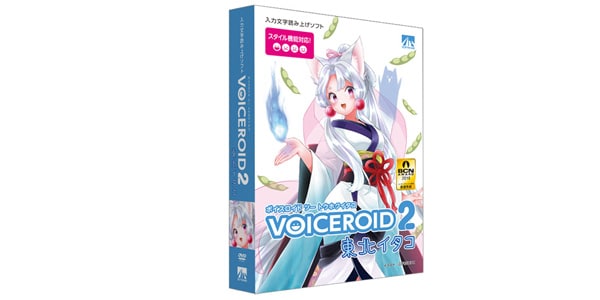

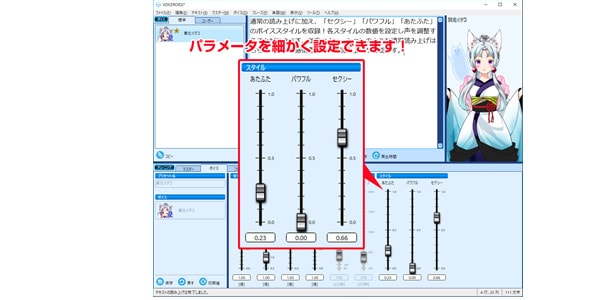
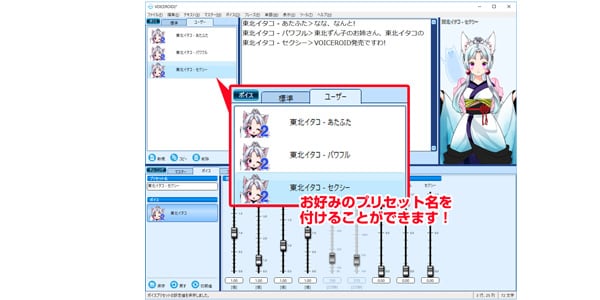
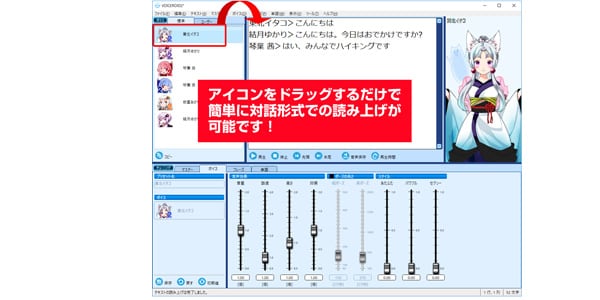


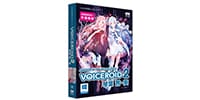
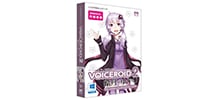
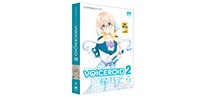
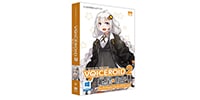
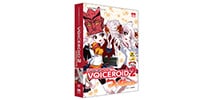
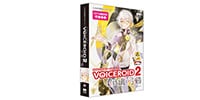
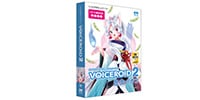





 In Stock
In Stock 
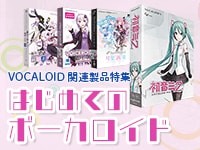












すべてのレビューを見る