
- Software
- DTM・DAW SOFTWARE
- Music creation software
- MAKE MUSIC/Finale 26 Notation Software
MAKE MUSIC / Finale 26 Notation Software
Variations
Standard music notation software.
■ Music Notation Software
■ Windows/Mac
Finale brings your music to life.
Finale allows you to flexibly notate and print any type of sheet music, regardless of genre. Create easy-to-read scores. Compose by ear. And share your work. Finale, the world's leading music notation software, meets the needs of anyone who wants to create sheet music. It lets you create any type of sheet music, from scores ideal for publishing and performance to contemporary music, chord charts, tablature, and educational sheet music, smartly and beautifully.
■ Create your own music, however you like. Move measures, change key signatures, and make other edits in an instant. Notate, arrange, finish, and print any element imaginable. Plus, Finale offers numerous features to assist your creative process, such as automatic drum grooves and notifications when you're exceeding the playable range.
■Enter notes however you like
Enter notes using a MIDI keyboard, computer keyboard and mouse, or import various types of files, including MIDI and MusicXML.
And even when entering notes using a MIDI keyboard or mouse, Finale's unique Human Playback feature ensures performances that are as emotional, phrasing-driven, and nuanced as a live performance.
■Stunning sound
Sound quality makes all the difference.
Finale offers a world-renowned selection of instrument sounds from ""Garritan Personal Orchestra,"" ""Jazz & Big Band,"" ""Concert & Marching Band,"" ""World Instrument,"" and the Steinway libraries, authorized by Steinway. Finale also includes sounds from the Tapspace Virtual Drumline.
■Create sheet music for any genre
Finale makes it easy to print high-quality music
Whether you're creating a lead sheet for a pop song or exploring new frontiers in musical notation, Finale lets you achieve anything you imagine.
■Quality comparable to published sheet music
Customize your scores to suit your style
From music fonts to chord symbols, time signatures to spacing, lyrics to percussion notation, you can freely choose the appearance of your scores.
■Finale as a music education tool
Incorporate Finale into music classes
Finale is also used in music education. By installing Finale in music rooms or audiovisual rooms, you can convey the joy of music to students in a three-dimensional way. Watching notes quickly appear on the staff displayed on an electronic whiteboard and then play back is like magic. Students' hands-on practice of arranging tone and rhythm with their own hands will provide them with valuable experience in actively ""creating"" music.
While you can create teaching materials from scratch to fit your lesson content, Finale also comes with thousands of music education worksheets. These include worksheets for music theory, ear training, music theory, composition, arranging, and jazz improvisation, as well as flashcards and puzzles, perfect for primary education. Each worksheet is customizable, so you can easily create your own original content (worksheets are provided in English).
Music is a universal language
Choose your own method of communication
Finale offers a variety of file formats for sharing your work, including MusicXML files, which allow data exchange between different music notation software programs, and audio files that can be burned to CD as audio sources.
You can share your work in the following formats:
- Audio files, including MP3, .WAV, and .AIFF
- MusicXML and MIDI files
- PDF files - either the entire work or excerpts
- Finale files can be shared with users of all Finale family products: PrintMusic and Finale NotePad
You can print and distribute your sheet music at any time. However you want to share, Finale has you covered.
*For the latest system requirements, please refer to the manufacturer's website.
■ Windows/Mac
Finale brings your music to life.
Finale allows you to flexibly notate and print any type of sheet music, regardless of genre. Create easy-to-read scores. Compose by ear. And share your work. Finale, the world's leading music notation software, meets the needs of anyone who wants to create sheet music. It lets you create any type of sheet music, from scores ideal for publishing and performance to contemporary music, chord charts, tablature, and educational sheet music, smartly and beautifully.
■ Create your own music, however you like. Move measures, change key signatures, and make other edits in an instant. Notate, arrange, finish, and print any element imaginable. Plus, Finale offers numerous features to assist your creative process, such as automatic drum grooves and notifications when you're exceeding the playable range.
■Enter notes however you like
Enter notes using a MIDI keyboard, computer keyboard and mouse, or import various types of files, including MIDI and MusicXML.
And even when entering notes using a MIDI keyboard or mouse, Finale's unique Human Playback feature ensures performances that are as emotional, phrasing-driven, and nuanced as a live performance.
■Stunning sound
Sound quality makes all the difference.
Finale offers a world-renowned selection of instrument sounds from ""Garritan Personal Orchestra,"" ""Jazz & Big Band,"" ""Concert & Marching Band,"" ""World Instrument,"" and the Steinway libraries, authorized by Steinway. Finale also includes sounds from the Tapspace Virtual Drumline.
■Create sheet music for any genre
Finale makes it easy to print high-quality music
Whether you're creating a lead sheet for a pop song or exploring new frontiers in musical notation, Finale lets you achieve anything you imagine.
■Quality comparable to published sheet music
Customize your scores to suit your style
From music fonts to chord symbols, time signatures to spacing, lyrics to percussion notation, you can freely choose the appearance of your scores.
■Finale as a music education tool
Incorporate Finale into music classes
Finale is also used in music education. By installing Finale in music rooms or audiovisual rooms, you can convey the joy of music to students in a three-dimensional way. Watching notes quickly appear on the staff displayed on an electronic whiteboard and then play back is like magic. Students' hands-on practice of arranging tone and rhythm with their own hands will provide them with valuable experience in actively ""creating"" music.
While you can create teaching materials from scratch to fit your lesson content, Finale also comes with thousands of music education worksheets. These include worksheets for music theory, ear training, music theory, composition, arranging, and jazz improvisation, as well as flashcards and puzzles, perfect for primary education. Each worksheet is customizable, so you can easily create your own original content (worksheets are provided in English).
Music is a universal language
Choose your own method of communication
Finale offers a variety of file formats for sharing your work, including MusicXML files, which allow data exchange between different music notation software programs, and audio files that can be burned to CD as audio sources.
You can share your work in the following formats:
- Audio files, including MP3, .WAV, and .AIFF
- MusicXML and MIDI files
- PDF files - either the entire work or excerpts
- Finale files can be shared with users of all Finale family products: PrintMusic and Finale NotePad
You can print and distribute your sheet music at any time. However you want to share, Finale has you covered.
*For the latest system requirements, please refer to the manufacturer's website.
Finale 比較表
| Finale | PrintMusic | Notepad (無償版) | |
|---|---|---|---|
| 最大五線数 | 無制限 | 24 | 8 |
| 設定可能な 五線の線数 |
0-100 (その他にタブ譜) |
1または5 (その他にタブ譜) |
5 (その他にタブ譜) |
| 付属する 記譜フォント |
Kousaku、Maestro、Broadway Copyist、Engraver、Finale Copyist、Jazz、Maestro Wide、Finale Percussion、Finale Mallets、Finale Numerics、Finale Alpha Notes、Rentaro | Kousaku、Maestro、Broadway Copyist、Jazz、Finale Percussion、Finale Mallets、Rentaro | Kousaku、Maestro、Rentaro |
| テンプレート | 68 | 45 | - |
| 曲中での拍子変更 | ○ | ○ | - |
| タブ譜 | カスタマイズ可能 | 標準チューニングの ギターとベースのみ |
標準チューニングの ギターとベースのみ |
| コードネーム | ○ | ○ | テキストを手動で入力 |
| スラッシュ記号を 使用したリズム表記 |
○ | ○ | - |
| 不完全小節(アウフタクト等)の作成 | ○ | - | - |
| オーディオファイルとして保存(MP3、WAV、AIFF) | ○ | ○ | - |
| MIDI および MusicXMLファイルのエクスポート |
○ | SMFはフォーマット1のみ対応 | SMFはフォーマット1のみ対応 |
| グラフィック・ファイルとしてエクスポート | 一部分または全ページ PDF、JPEG、PNG、TIFF、EPS |
一部分または全ページ JPEGのみ |
- |
| 半音階および全音階の移調 | ○ | ○ | 調号による曲全体の変更のみ |
| パート譜のリンクおよび書き出し | 両方とも可 | 書き出しのみ | - |
| オーディオトラックの追加 | ○ | - | - |
| 楽譜書式のカスタマイズ | ライブラリ使用と独自作成の両方 | 22種ライブラリのみ | - |
| グラフィック・ファイルを楽譜上に挿入 | JPEG、PNG、BMP、GIF、TIFF、EPS | JPEGのみ | - |
| サードパーティ製 記譜フォントの使用 |
無制限 | - | - |
| 無調楽曲/調号を 用いない楽曲の作成 |
○ | - | - |
関連記事
商品レビューProduct Review
不適切な投稿として報告しますか?
理由
ご協力ありがとうございました
投稿を削除しますか?
投稿されたレビューを削除しました。
MAKE MUSIC
Finale 26 Notation Software
Item ID:263868
59,660 yen(incl. tax)
8,351Pt(14%)Detail
- 596Pts
通常ポイント
- 2,386Pts
ポイント5倍キャンペーン
- 5,369Pts
ポイント10倍キャンペーン
- 8,351Pts
Total
- In Stock
- In Stock, can be shipped when order is confirmed.
- Low Stock
- Low Stock, may be sold out soon.
- Scheduled date
- Expected to arrive at Sound House on this date.
- TBA
- Expected date of arrival at Sound House to be determined.
- Back Order
- It needs to be orderd from the manufacturer. Please inquire about the estimated date of arrival.
- Mfr. Delivery
- Must be ordered from manufacturer. Please inquire about the estimated date of arrival.
- Download
- Only the serial number will be sent to your registered email address.
- Special Order
- Made to order item or must be ordered from manufacturer. May take several weeks or months.
- No Longer Available
- Product is no longer available due to having been discoutined or other reasons.
Rating




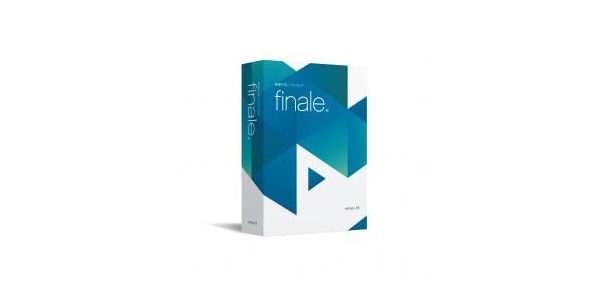
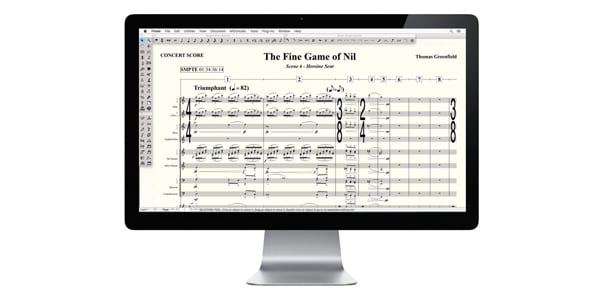



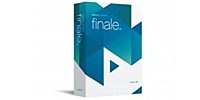


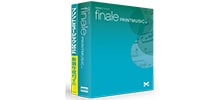


















すべてのレビューを見る