
- SPECIAL SELECTION
- YAMAHA Digital Mixer TF Series V4.0
YAMAHA Digital Mixer TF Series V4.0
A new generation of digital mixers with high cost performance that achieves high levels of input / output, a large number of functions, and ease of use.
What is the "TF Series" Digital Mixing Console?A console where you can mix a 5-piece band in 5 minutes
The "TF Series" is an entry model for Yamaha digital mixers used worldwide. For those who are used to analog mixers, and those who are not familiar with the mixer itself, it may seem very difficult to grasp digital mixers. However, the main display of the TF series supports multi-touch and can be operated intuitively like a smartphone or tablet, so it can be grasped very easily. In addition, if you the "Quick Pro Preset", you can recall all channel information such as channel name · HA settings · equalizer · compressor with just one touch just by calling a preset. You can see how to set up and mix in the short video below. Please check it out.
See how to mix a 5-piece band in 5 minutes with the TF series
Evolved points in large updates
-
Updated for the long-awaited "Selected Channel View"!

The long-awaited "Selected Channel View" is newly added in V4.0. As with other Yamaha digital mixers, this not only allows you to check the main parameters of each input / output channel on one screen, but combining the TOUCH AND TURN knob enables more intuitive and quick operation.
In addition, a number of new functions have been added to meet more professional needs, such as mute groups where channels can be freely assigned, and the SCENE FADE TIME function. -
Many "QuickPro Presets" added!

A number of new models have been added to the channel preset "QuickPro Presets" that Yamaha has produced in collaboration with many manufacturers and sound engineers. Many presets corresponding to Westone Laboratories IEM (In-Ear Monitor), which has many models ranging from universal models to custom models, as well as many microphones, other IEM (In-ear monitor), and many presets corresponding to speakers have been added.
"QuickPro Presets" is a function highly appreciated by TF series users. For example, like "Vocal → Shure SM 58", an optimal channel setting for a microphone or instrument being used can be selected from the list. It's a great feature. These presets make it easy for even beginners to achieve good sound, and advanced users can significantly reduce setup time.
-
Supports "ProVisionaire Control" and "ProVisionaire Touch"!

"ProVisionaire Control" (for Windows) and "ProVisionaire Touch" allow you to freely design an original touch panel and you can perform volume operations and scene changes according to the operation method of the audio equipment being used without the need for advanced knowledge such as programming. It is also compatible with the iPad.
As it supports not only the "TF series" but a wide range of Yamaha audio equipment, it offers a solution proposal that can remotely control the entire system across product boundaries. It also has an access permission function that enables safe operation and management.Click here for ProVisionaire Control > Click here for ProVisionaire Touch >
TF Series Lineup
The TF Series includes the TF-RACK, a rack-mount type, in addition to the 3 console models, the 16-fader TF1, 24-fader TF3 and 32-fader TF5. The stage box system can be easily configured by combining the "Tio1608-D" I / O rack and the "NY64-D" audio interface card.
-
TF1
¥278,909 (excl. tax)
¥306,800 (incl. tax)
-
TF3
¥336,182 (excl. tax)
¥369,800 (incl. tax)
-
TF5
¥449,818 (excl. tax)
¥494,800 (incl. tax)
Where is the TF series used?
It has been introduced in various places such as halls, live houses and restaurants with live spaces, and is used by PA / SR companies. Examples of uses are also published on the manufacturer's website.
What are the features of the TF series?
Yamaha has a 30-year history of digital mixer manufacturing and development. The "TF series" incorporates a lot of know-how gained over the years. Some of the top models also have some cool features. They keep updating and powering up with even more powerful tools.
-
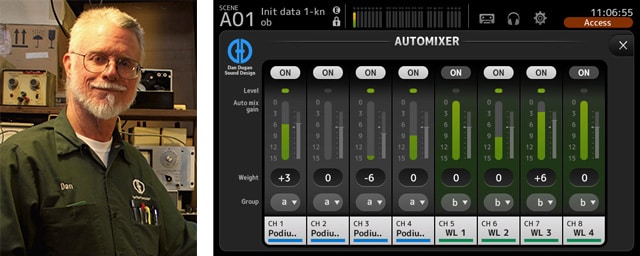
[Powerful Dan Dugan Automatic Mixer]
The TF V3.5 features an innovative Dan Dugan automatic mixer that revolutionizes the history of speech mixing. There's no need to chase the faders, even in places with multiple microphones and speech. The faders provide all the proper gain, S / N, and feedback tolerance, even when raised.
-

[Stage box solution]
If you use the “Tio1608-D” I / O rack as a stage box, you no longer need heavy analog multi- cables. The Quick Config feature makes complicated setups easy.
-

[R series can also be used]
If you have the TF V2 or later, not only Tio1608-D but also the "R series" can be used. Of course, HA control can be performed from the TF series main unit. If you are already using the R series with Yamaha digital consoles such as the CL / QL series, you can combine it with the TF series.
-

[Scene memory double bank]
Implements two banks for scene memory. Up to 100 scenes can be registered for each. Operation can be made convenient by dividing the banks. For example, it is possible to prevent the mixing of data by dividing Bank A for yourself, Bank B for guest operators and so on. This feature is not yet installed on higher-end models.
-

[Personal mixer function]
Remote control with iPad is now possible. In addition to that, the "TF series" can use the "MonitorMix" app, which can be used as a substitute for a personal mixer, free of charge. By allowing the volume control of only one bus assigned to the performer, it is not accidentally confused with other buses.
-

[Multitrack Recording]
Bundled with DAW NuendoLive. You can immediately start multitrack recording for up to 34 tracks via the TF jack's USB port.
Strong support from those who are switching from analog console
Just because Yamaha has been making professional consoles, the TF series has plenty of features to help and understand the points that beginners have to worry about. It is recommended for those who are thinking about making the switch from analog mixers, and for those who want to take advantage of the rich functionality of digital, though they rarely touch mixers on a daily basis.
-

Interface that can be operated intuitively with a touch panel. You don't have to worry about which button to press
-
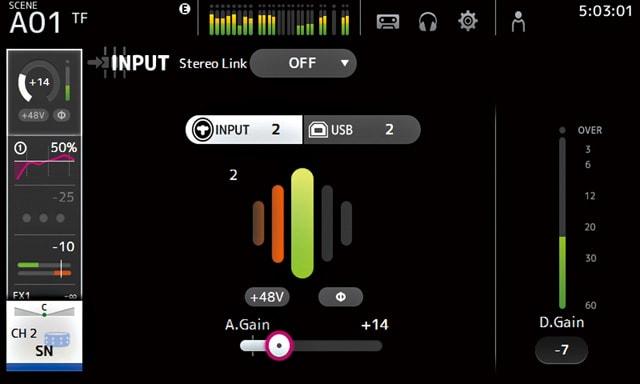
"Gain Finder" to easily set the appropriate analog input level
-

Quickly recall pro quality channel strip settings "Quick Pro Preset". They also work with Audio-technica, Shure and Sennheiser.
-

EQ / Comp that can be adjusted to the optimal sound with just one knob. Manual switching from the middle to fine adjustment is also possible
The official "TF series how-to videos" is fulfilling!
Good news for those who still say "digital mixer is a little disturbing ..."!
TF series is full of official tutorial videos!
The tutorial videos will teach you how to use the TF series, as well as describing the functions and the setup methods and detailed explanation of each function, and the advanced usage of ipods and iPads.
If you are considering purchasing it but you don't know how to use it, or think you can't use it, you may be wondering what to do. I think you can see in the videos how easy it is to use!

You like to try out the TF series?
Yamaha has "Y-DACC" showrooms in Tokyo and Osaka, and by arranging in advance, you can receive free training on digital mixers such as TF.
How was it? Do you understand that TF is a "reliable partner" that does not disappoint anyone's expectations, and has muscle? It is more important than anything to find "a reliable partner" for both muscle training and PA! Please feel free to contact us if you have any problems with mixers, including the TF series!
Muscles and TF do not betray! !

Kawanishi




















As you all know that "muscles do not betray", the Yamaha Digital Mixer TF series is another great mixer that does not disappoint anyone's expectations! This time, we will introduce the TF series, which has become even easier to use with the recent free large update, and it is a gem that can be recommended for those who are already using digital mixers and those who are currently using analog mixers.
Kawanishi