
- Lessons for beginners
- DTM/DAW Buyer's Guide
- How to choose an audio interface
- High-quality sound, high-function model

'High-quality sound, high-function model'
to enjoy high-quality recording
The audio interface is an important device that takes care of the sound and controls the quality of the recording. In this section, we will introduce a "high-quality sound" model that supports multi-recording and is fully functional.
Connection example
- The audio interface is at the heart of the system.
- Connect multiple sound sources to the input and multiple monitors to the output.
- Use the DAW software to set input / output routing.
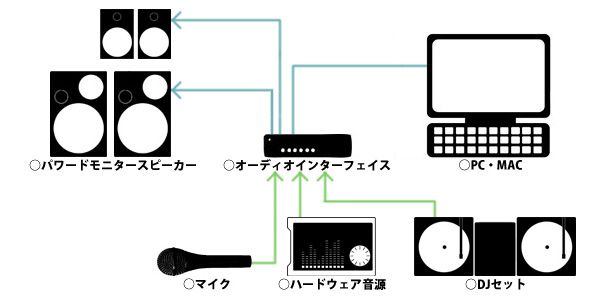
Required equipment
- High-quality, high-performance audio interface
As the core of the recording system, you can connect multiple sources for input and multiple monitors for output. A software mixer is included, and you can freely set the input and output routing. - DAW software
Necessary for recording / mixing on a personal computer. - Powered Monitor Speakers
Required for accurate monitoring when recording or mixing. The powered type can be connected directly to the output of the audio interface.
Categories
-
 Discount Sale
Discount Sale
-
 Outlet
Outlet
-
 New Arrivals
New Arrivals
-
 Podcast (streaming)
Podcast (streaming)
-
 Headphones / Earphones
Headphones / Earphones
-
Headphones
- Wireless headphones
- Closed-type headphones
- Open-type headphones
- Studio headphones
- DJ headphones
- Portable headphones
- Noise-canceling headphones
- Gaming Headsets
- Headsets
- Ear-hook type
- Condenser headphones
- for iPhone / smartphones
- Drummer headphones
- High-end headphones
- Headphones for children
- Headphone for musical Instruments
- Earphones
- Wireless (Bluetooth)
- Headphone Amps
- Headphone Accessories
- Earphone Accessories
-
Headphones
-
 Microphones
Microphones
- Dynamic Microphones
-
Condenser Microphones
- Large diaphragm
- Clip type
- Small diaphragm
- Handheld
- Lavalier microphones
- Boundary type
- Clip microphones for MI
- Headsets / condensers
- Gooseneck microphones
- Video camera microphones
- Boundary Microphones
- iPhone / iPad microphones
- Shotgun microphones
- Windscreens
- Pop guards
- USB microphones
- Measurement microphones
- Ambient room filters
- Suspension holders
- Phantom Power
- Desiccators
- Mic Parts
- Ribbon Microphones
- USB Microphones
- Intercom Systems
- Microphone Accessories
-
 Wireless Equipment
Wireless Equipment
-
 Speakers
Speakers
-
 Power Amps
Power Amps
-
 Mixers
Mixers
-
 Processors
Processors
-
 Portable PA Systems
Portable PA Systems
-
 Recorders
Recorders
-
 Karaoke
Karaoke
-
 Guitars
Guitars
- Brands
-
Electric Guitars
- Stratocaster
- ST-type
- Telecaster
- TL-type
- Les Paul type
- Semi Acoustic
- Full Acoustic
- Built-in amplifier guitars
- Jaguar / Jazzmaster
- Mustang
- Irregular shaped guitars
- Other guitars
- 7 string guitars
- 8 / 9 string guitars
- Signature models
- Lefty (left-handed) guitars
- Guitars / entry-class
- Guitar beginner kits
- Acoustic Guitars
-
Guitar Amps
- Guitar amp / combos
- Guitar amp / heads
- Guitar Power Amplifiers
- Small Guitar Amp Heads
- Guitar amps for home practice
- Guitar cabinets
- Acoustic guitar amps
- Vacuum tube guitar amps
- Battery-powered guitar amps
- Guitar amplifier speakers
- Vacuum tubes
- Attenuators / Load boxes
- Foot Switches / Accessories
- Amplifier stands
- Step-up transformers
- Amplifier cases / covers
-
Guitar Effects
- Guitar preamplifiers
- Overdrive / booster
- Pedal tuners
- Distortion
- Fuzz
- Wah / auto wah
- Guitar amps / cabinet simulators
- Wireless for guitars and basses
- Noise reduction / noise gates
- Equalizer
- Compressor
- Chorus / Flanger
- Phaser
- Tremolo / vibrato
- Octaver / pitch shifter
- Delays
- Reverb
- Acoustic simulators
- Looper
- Loop switchers
- Multi-Effects
- Guitar synthesizers
- Volume / expression pedals
- Foot controllers / selectors
- Other effectors
- Power supplies
- Acoustic guitar for DIs / preamps
- Acoustic guitar effectors
- Cases for effectors
- Dry cell batteries
- Effector accessories
- Guitar Effects for iOS
- Picks
- Guitar Straps
-
Strings
- Electric Guitar Strings
- Electric Guitar Strings 09-42
- Electric Guitar Strings 10-46
- Electric / 7-string / 8-string
- Electric strings (sold individually)
- Acoustic Guitar Strings
- Acoustic Guitar Bronze strings
- Acoustic Phosphor Bronze strings
- Acoustic Strings /12-string
- Acoustic (sold individually)
- Jazz Guitar Strings
- Classical Guitar Strings
- Classical (sold individually)
- Strings for other MI
- Guitar Accessories
-
Guitar Cases
- Resin cases for electric guitar
- Hard cases for electric guitar
- Semi-hard for electric guitar
- Electric Guitar gigbags
- Special style for electric guitar
- Hard cases for acoustic guitar
- Semi-hard for acoustic guitar
- Acoustic guitar gig bag
- Special style for acoustic guitar
- Hard cases for classical guitar
- Classical Guitar Semi Hard
- Classical Guitar gigbags
- Amplifier cases / covers
- Cases for effectors
- Pickups
-
Guitar Parts
- Guitar bridges
- Tremolo units
- Gotoh Guitar pegs
- Guitar pegs
- Locking pegs
- Guitar nuts
- Guitar String Retainers
- Strap pins
- Frets
- Control / switch knobs
- Control Pots
- Condensers
- Electronic parts
- Switches
- Jacks / jack plates
- Guitar Pickguards
- Panels / covers
- Control plates
- Neck plates
- PU covers / escutcheons
- Acoustic guitar parts
- Other Parts
- Bridge screws
- Machine Head screws
- Pickup screws
- Pickguard / plate screws
- Neck screws
- Other screws
- Guitar Kits
- Tools
- Maintenance Goods
-
 Basses
Basses
- Brands
-
Basses
- JB-type
- PB-type
- MM-type
- PJ-type
- Active basses
- 5-string basses
- 6-string basses
- Fretless basses
- Deformation basses
- Built-in amplifier basses
- Signature model / basses
- Acoustic basses
- Upright Basses
- Other basses
- Lefty (left-handed) basses
- YAMAHA basses
- IBANEZ basses
- Electric bass sets
- Short / medium scale basses
- Bass Amps
- Bass Effects
-
Bass Strings
- Electric Bass Strings
- Electric bass string / 5-string
- Electric Bass Strings / six-string
- Flatwound Bass Strings
- Acoustic Bass Strings
- Upright / double bass strings
- Short Scale Bass Strings
- Medium Scale Bass Strings
- Super Long Scale Bass Strings
- Double ball-end strings
- Electric bass single strings
- Acoustic bass single strings
- Bass Accessories
- Bass Cases
- Bass Pickups
-
Bass Parts
- Bass bridges
- Gotoh Bass pegs
- Bass pegs
- Bass extenders
- Bass nuts
- Bass string retainers
- Strap pins
- Frets
- Control / Switch knobs
- Control Pots
- condensers
- Electronic parts
- Preamplifiers / circuits
- Switches
- Jacks / jack plates
- Bass pickguards
- Panels / Covers
- Control plates
- Neck plates
- Bass pickup covers
- Pickup covers
- Other Parts
- Bridge screws
- Machine Head screws
- Pickup screws
- Pickguard / plate screws
- Neck screws
- Other screws
- Tools
-
 Ukuleles
Ukuleles
-
 Drums & Percussion
Drums & Percussion
-
 Pianos / Synthesizers
Pianos / Synthesizers
-
 Wind Instruments
Wind Instruments
- Flutes
-
Clarinets
- Clarinets
- Eb clarinet reeds
- Bb clarinet reeds
- Bass clarinet reeds
- Other clarinet reeds
- Clarinet ligatures
- Cases for clarinet
- Clarinet stands
- Clarinet straps
- Clarinet mouthpieces
- Bass clarinet mouthpieces
- Accessories for clarinet
- Mouthpiece pouches for woodwind
- Wind instrument tuners
- Wind instrument microphones
-
Saxophones
- Soprano sax
- Alto sax
- Tenor sax
- Other Sax
- Sax stands
- Ligatures for soprano sax
- Ligatures for alto sax
- Ligatures for tenor sax
- Ligatures for other saxophones
- Cases for Saxophone
- Saxophone straps
- Mouthpieces for soprano sax
- Mouthpieces for alto sax
- Mouthpieces for tenor sax
- Other sax mouthpieces
- Soprano sax reeds
- Alto sax reeds
- Tenor sax reeds
- Other sax reeds
- Saxophone Accessories
- Mouthpiece pouches for woodwind
- Wind instrument tuners
- Wind instrument microphones
-
Trumpets
- Trumpets
- Cornets
- Flugelhorns
- Piccolo trumpets
- Stand for trumpets
- Mouthpieces for trumpet
- Cornet mouthpieces
- Flugelhorn mouthpieces
- Cases for trumpet
- Mute bags
- Mutes for trumpet
- Accessories for trumpet
- Mutes for Flugelhorn
- Mouthpiece pouches for brass
- Wind instrument tuners
- Wind instrument microphones
- Horns
- Trombones
- Euphoniums
- Tubas
- Other Wind Instruments
- Wind Synthesizers
-
Accessories
- Baton (for conductors)
- Mute items
- Oil / grease
- Wind instrument cloths / polish
- Woodwind Replacement Parts
- Brass Replacement Parts
- Other wind instrument stand
- Mute bags
- Practice items
- Metronomes
- Cases for Wind Instruments
- Woodwind instrument maintenance goods
- Brass maintenance goods
- Reed Cases
- Mouthpiece pouches for woodwind
- Mouthpiece pouches for brass
- Wind instrument tuners
- Wind instrument microphones
- Woodwind Mouthpieces
- Brass Mouthpieces
- Textbooks & Sheet Music
-
 Stringed Instruments
Stringed Instruments
-
 Japanese Instruments
Japanese Instruments
-
 Harmonicas, Other
Harmonicas, Other
-
 Software
Software
- Brands
- DTM・DAW Software
- Software Synth / Samplers
-
PlugIns
- Delay / reverb
- Compressors / limiters / EQs
- Amp simulators
- Saturator / Distortion
- Vocal correction / processors
- Noise reduction
- Harmonizer / Pitch shifter
- Plug-in Bundles
- Waves plug-ins (Native)
- iZotope plug-ins
- Plugin Alliance plug-ins
- Download Software
- Sonnox Oxford plug-ins
- Softube Native plug-ins
- UAD plug-ins
- ProTools plug-ins
- Other plug-in software
-
Audio Interfaces
- USB audio interfaces
- Thunderbolt audio interfaces
- iPhone / iPad audio interfaces
- Dante compatible
- Ethernet audio interfaces
- PCI Express audio interfaces
- PCI / PCMCIA connection
- with built-in mixer
- Firewire audio interfaces
- USB microphones
- Expansion I / O
- Audio interface options
- USB / FIREWIRE cables
- DJ audio interfaces
- MIDI Equipment
- Digital Systems
- DTM Accessories
- for Mobile-Devices
- Samplers & Sequencers
- Studio Equipment
-
 DJ & VJ
DJ & VJ
-
 Stands
Stands
-
Microphone Stands
- Standard boom stands
- Short boom microphone stands
- Straight microphone stands
- Overhead boom stands
- Tabletop microphone stands
- Mic arms
- Goosenecks
- Microphone boom poles
- Accessories for stands
- iPad / tablet holders
- Bags for microphone stands
- Microphone holders
- Conversion screws
- Parts for microphone stands
- Speaker Stands
- MI Stands
- Wind Instrument Stands
- Music Stands
- Other Stands
-
Microphone Stands
-
 Cables & Connectors
Cables & Connectors
- Microphone Cables
- Instrument Cables
-
Single Cables
- XLR male -TRS phone
- Phone - Phone
- Phone - RCA pin
- RCA pin -RCA pin
- XLR female -TRS phone
- 3.5mm stereo cables
- 3.5mm mono cables
- XLR female - Phone
- TRS phone -TRS phone
- XLR female -XLR male
- XLR male - Phone
- XLR male -RCA pin
- XLR female -RCA pin
- Bantam cables
- Other single cables
- Patch cables
- Equipment Cable - cut to order
- Equipment Cables - reels
- Dual Cables
- Speaker Cables
- Snake Cables
- Multicore Cables
- Digital Cables
- Connectors
- Cables
- by the Meter
- Video Cables
-
 Racks & Cases
Racks & Cases
- Rack Cases
- Studio Racks
- Rack Accessories
-
MI Cases
- Resin cases for electric guitar
- Electric Guitar gigbags
- Hard cases for acoustic guitar
- Hard cases for classical guitar
- Resin cases for bass
- Bass bags
- Snare cases
- Pedal cases
- Cymbal cases
- Hardware cases
- Percussion cases
- Drum soft cases
- Drum hard cases
- Keyboard Cases
- Cases for Wind Instruments
- Cases for effectors
- Camera Cases
- Other Cases
-
 Lighting
Lighting
-
 Stage & Truss
Stage & Truss
-
 Video Equipment
Video Equipment
-
 PC PERIPHERALS
PC PERIPHERALS
-
 Power Supplies
Power Supplies
-
 Studio Furniture
Studio Furniture
-
 Household Items, Other
Household Items, Other
-
 Alcoholic Beverages
Alcoholic Beverages
Search by Brand
Brand ListShopping
Find a Product
Customer Service
- Sound House
- 〒286-0825 14-3 Shinizumi , Narita City, Chiba
- Monday-Friday 10:00-17:00
- Narita Call Center
- TEL. 0476-89-1111
- FAX. 0476-89-2222
- Tokushima Call Center
- TEL. 0885-38-1111
- FAX. 0885-38-1100
© Sound House











