
- Sound House beginner's lesson
- DJ Course
- How to choose DJ software
How to choose DJ software

How to choose DJ software
The most important part of digital DJing is the DJ software used. Each software differs in terms of feel, genre of music it specializes in, and the controllers it supports. In this article, we're going to compare and introduce you to some of the most popular DJ software programs that you can often see on the DJ scene, as well as the best DJ software (apps) for DJing on smartphones and tablets.
It's easy to get confused with all of the software available, but let's take a look at this page to find the right DJ software for you!
Index
 SERATO / SERATO DJ
SERATO / SERATO DJ

Manufacturer's product page: https://serato.com/dj/pro
Features
One of the most popular and most orthodox DJ software programs in the field. The layout of information, including waveforms and song information, is simple and easy to view on the screen, making it easy even for beginners and it’s popular with a wide range of users. The high-quality effects made by iZotope, the mastering software company for music effects, are unique. Generally speaking, there are two versions: the free version "SERATO DJ LITE" (formerly known as "SERATO DJ INTRO") and the purchase version "SERATO DJ PRO".
What is the difference between Serato DJ Lite and Serato DJ PRO?

What are the differences between serato DJ Lite and serato DJ PRO?
The most significant difference is the price. Serato DJ Lite is free, so anyone can download it from the official Serato website.
But, with Serato DJ Pro, you can purchase a download serial number and follow the download instructions to download the software. Click here to buy the Serato DJ Pro at SOUNDHOUSE!
You can also try out the free trial version of Serato DJ Pro on the official Serato page. You can compare the Lite and Pro versions before purchasing, so this is a good place to start.
Comparison of Serato DJ Lite and Serato DJ PRO
The next step is to compare the functional aspects.
 |  | ||
| Deck function | Maximum number of decks | 2 | 4 |
| HOT CUE Points | 5 | 8 | |
| Loop beat | 1〜8 | 1/32〜32 | |
| Variable loop function | × | ○ | |
| Locking Protection for Playback Decks | × | ○ | |
| Auto play | × | ○ | |
| Breaking Adjust | × | Adjustable playback and stop speed | |
| End of Track Alert | × | ○ | |
| BPM sync function | Simple Sync | Smart Sync | |
| FX and sampler functions | Number of Effects | 6 | 10 |
| Effect deck assignment | × | ○ | |
| Sampler number | 4 | 6 x 4 banks (24 total) | |
| Other Functions | Mix recording function | × | ○ |
| Additional MIDI Controller | × | ○ | |
| Plug-in Functionality | × | ○ | |
These are the characteristics you should be particularly aware of.
- Number of tracks (decks) that can be played at the same time is limited to 2 decks in the Lite version and 4 decks in the Pro version.
- The Lite version has "Simple Sync" which only syncs (song speed), while Pro version has "Smart Sync", which allows for syncing BPM and beat.
- Up to five cue points (song markers) per song in the Lite version and up to eight per song in the Pro version.
Choose the DJ software that best suits the style of DJing you want to do, the genre, and so on!
You can also refer to the following table.
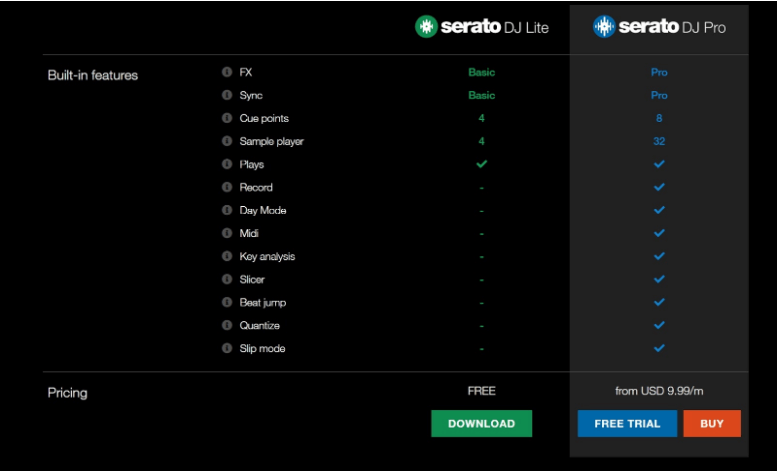
Operating environment https://dirigent.jp/product/serato/serato-dj-pro/
Click here for compatible products
 Pioneer DJ / rekordbox
Pioneer DJ / rekordbox

Manufacturer's product page: https://rekordbox.com/ja/
Features
A performance software for DJs that is part of rekordbox, the music management software released by Pioneer DJ. The CDJ and DJM series of Pioneer DJs are the staple models for clubs and event sites. Pioneer DJ's official DJ software, rekordbox, is a perfect match for these standard devices.
With rekordbox, you can use it for a variety of DJ sites. This is a huge advantage.
It's not a downloadable format. Instead, various subscriptions are available from the official rekordbox website.
There are three types of plans: Free Plan, Core Plan and Creative Plan, and in addition to the basic DJ play, you can add additional features such as DVS control*, the number of computer terminals you can use, and the ability to record mixes as you wish.
 |  | ||
| Deck function | Maximum number of decks | 4 | 8 |
| HOT CUE Points | 8 on each deck | 16 on each deck | |
| Loop beat | 1/32~32 | 1/64~512 | |
| Variable loop function | ○ | ○ | |
| Locking Protection for Playback Decks | ○ | ○ | |
| Auto play | ○ | ○ | |
| Breaking Adjust | Adjustable playback and stop speed | Adjustable playback and stop speed | |
| End of Track Alert | ○ | ○ | |
| BPM sync function | Smart Sync | ○ | |
| FX and sampler functions | Number of Effects | 10 | 21+3(Release FX) +9(RMX FX) |
| Effect deck assignment | ○ | ○ | |
| Sampler number | 6 x 4 banks (24 total) | 6 x 4 banks (64 total) | |
| Other Functions | Mix recording function | ○ | ○ |
| Additional MIDI Controller | ○ | ○ | |
Operating environment https://rekordbox.com/ja/download/
These are the characteristics you should be particularly aware of.
- rekordbox is the official Pioneer DJ software, so it works well with CDJs, DJMs, and other standard club equipment.
- There is a lot of Japanese language content available, such as how-to videos, and so on.
- Linkage with music subscription services for DJs ( beatportlink / Beatsource LINK )※Only when using PERFORMANCE mode.
Once the subscription service is available, DJs will be able to incorporate more than 9 million tracks available on beatport into their DJ play, in addition to the tracks stored on their computer.

※You can connect it to certain hardware, even if you are not signed up for a subscription plan. The PERFORMANCE mode function is also available. This mechanism is called Hardware Unlock.
Click here for compatible products
 Native Instruments / TRAKTOR PRO
Native Instruments / TRAKTOR PRO

Manufacturer's product page: https://www.native-instruments.com/jp/products/traktor/dj-software/traktor-pro-3/
Features
A favorite of DJs in the dance music scene, including the house and techno scenes, for many years. The latest version of TRAKTOR PRO3 has been announced for 2019 and the sound quality surfaces and effects have been enhanced, support for DVS control*, and more for ease of use for DJs.
High-quality sound and a variety of effects
Uses ZPLANE's Elastique Pro as the time-stretching/pitch-shifting engine to ensure that there is no degradation of sound quality when mixing songs, such as changing the BPM (song playback speed) without affecting the key.
Also new to TRAKTOR PRO3 is the possibility of assigning effects to the filter knobs. Mixer FX functionality has been added, and with four new slots to assign filters and FX to each of the four slots, you can also create your own effects such as "Filter + Reverb". This allows you to experiment, explore new approaches to mixing songs, and create your own effects.

In addition, the "Remix Deck" and "Stem Deck" are used to incorporate loops and one-shot samples into your DJing, allowing for real-time mixing and live performance-oriented DJing.
Check out this video to learn more about the features of TRAKTOR PRO 3.
https://youtu.be/bKJ3j8LRtg8
Operating environment https://www.native-instruments.com/jp/products/traktor/dj-software/traktor-pro-3/specifications/
Click here for compatible products
 DENON DJ / Engine
DENON DJ / Engine

Manufacturer's product page: https://denondj.inmusicjp.com/engine/
Features
Engine, the music analysis and management software for DJs released by DENON DJ, has a high degree of affinity with other DJ software.
We have introduced rekordbox, Serato DJ, Traktor Pro. These are all supported, and you can synchronize playlists, cue points, song information, and so on. If you're a Mac user, you can also sync songs from iTunes.
You can also create and edit playlists, and it's easy to create a simple playlist with just one click. It has a “crate” feature that saves songs to a playlist. It also has a great song sorting function.
It also features a high degree of customization, such as the ability to set arbitrary colors and names for each hot queue and loop region.

Operating environment https://www.denondj.com/engine-prime












